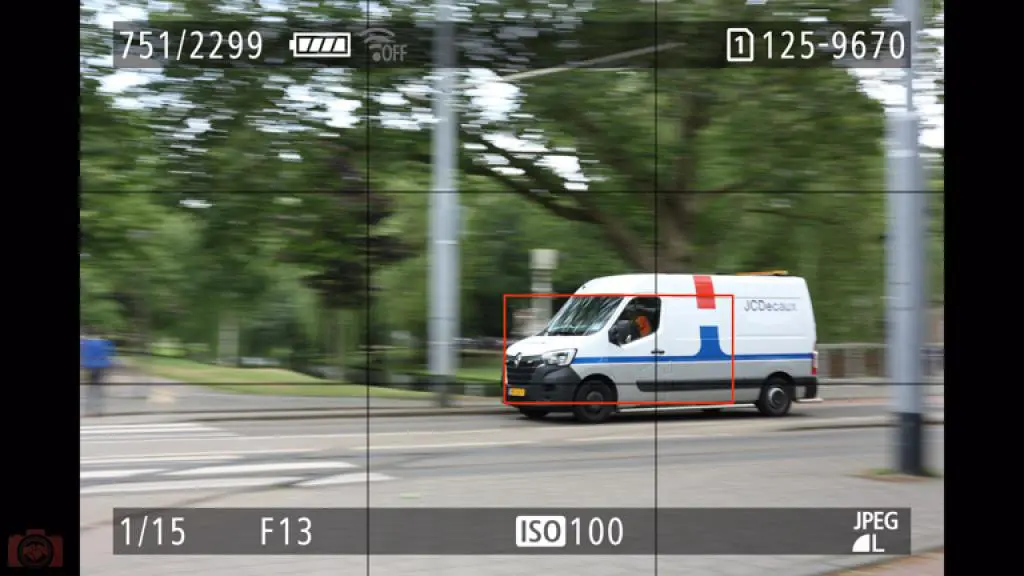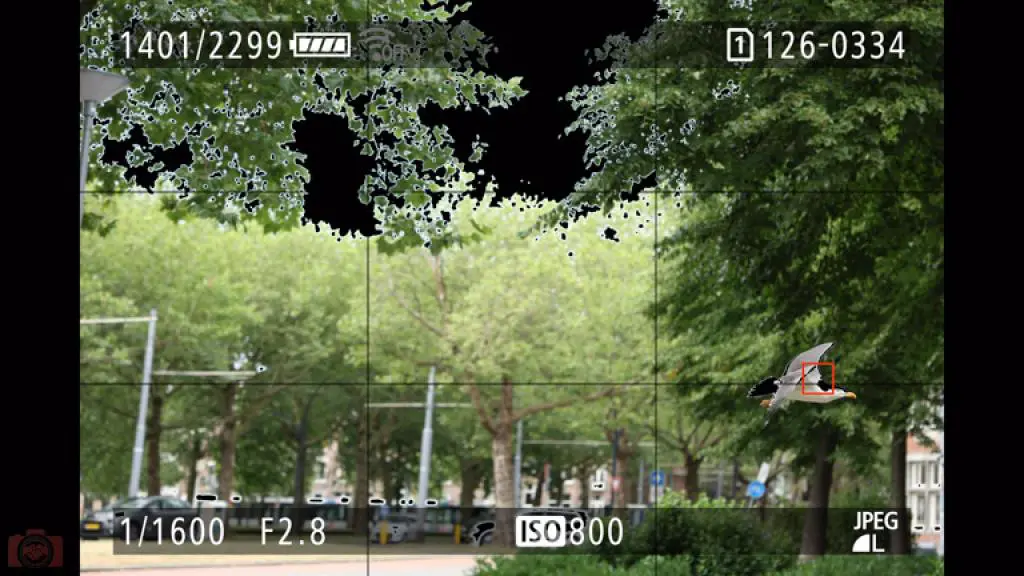Canon EOS R6 Mark II test and review

Welcome to the Canon EOS R6 Mark II test and review by Camera Deals. In this review, we’re mainly going to focus on the camera’s photography capabilities. We’ll be testing the 40 frames per second, (human and animal) autofocus, and overall performance. Plus, we’ll compare the EOS R6 Mark II with its predecessor, the EOS R6.
So, the Canon EOS R6 Mark II is the successor to the Canon EOS R6 and comes with a few upgrades:
- From 20.2 to 24.2 megapixels
- From 20fps to 40fps
- From Dual Pixel to Dual Pixel II CMOS AF with Deep Learning
- The EOS R6 Mark II is 10 grams lighter
- Pre-shooting mode

The kit I tested with. EOS R6 II + RF 24-70mm f/2.8L IS USM + RF 50mm f/1.2L USM. Credit: Camera Deals / Yoreh Schipper
In summary, the Canon EOS R6 Mark II is a powerful mirrorless camera that offers fantastic photography and video capabilities. While it may come with a higher price tag, it’s certainly worth considering if you’re looking to upgrade from any other model or simply want a top-notch camera in its class.
Camera Deals tested the Canon EOS R6 Mark II on various essential aspects during their review and test:
- The camera’s body and usability.
- Menu navigation and button layout.
- Autofocus performance with people, animals, and vehicles.
- Autofocus speed and frames per second (fps) capabilities.
- Focus bracketing functionality.
- Testing the Dual Pixel RAW feature.
- Evaluating ISO performance and noise levels.
- Assessing the camera’s performance with the Canon RF 24-70mm f/2.8L IS USM Lens.
- Examining the camera’s performance with the Canon RF 50mm f/1.2L USM lens.
For this test, they collaborated with Manon Eline Visser. Manon owns the Canon EOS R6 and used the EOS R6 Mark II as the main camera during the shoot. This allowed her to thoroughly test and compare the features of the EOS R6 Mark II with her EOS R6.
Where to buy the Canon EOS R6 Mark II?
This review is 100% independent and not sponsored by Canon Netherlands or any other party. Canon Netherlands provided the Canon EOS R6 Mark II for testing, with no conditions on the final judgment. This article is based on my experiences with the camera, and from there, I formed my opinion and conclusion.
Canon EOS R6 Mark II Test and Review: General Specifications
The Canon EOS R6 Mark II features a 24.2MP full-frame CMOS sensor and utilizes the Digic X image processor. This processor supports the Dual Pixel AF II autofocus system with AI Deep Learning, resulting in better recognition and tracking of people, animals (heads and eyes), cars, and other subjects.
Of course, the ability to capture photos at 40 frames per second is a significant improvement compared to the EOS R6’s 20fps. This makes the R6 II the perfect full-frame camera for capturing sports and birds. When using the mechanical shutter, it’s possible to take up to 12 photos per second. Moreover, there is also an upgrade in the field of filming compared to its predecessor; now you can shoot in Full HD at 180fps, whereas the EOS R6 allowed only 120fps.

Photo: Yoreh Schipper / Camera Deals
Specifications Canon EOS R6 Mark II:
| Canon EOS R6 Mark II (2022) | Canon EOS R6 (2020) | |
| Sensor | 24.2MP Full Frame CMOS | 20MP Full Frame CMOS |
| Processor | DIGIC X | DIGIC X |
| Autofocus | Dual Pixel AF II (4897 points / 1053 cross type) | Dual Pixel AF II (6072 AF points) |
| ISO | 100-102,400 (expandable to 50-204,800) | 100-102,400 (expandable to 50-204,800) |
| Resolution Format | 6000 x 4000 pixels | 5472 x 3648 pixels |
| Video | UHD 4K 24, 25 ,30, 60fps | 6K Oversampled HDMI | FHD 24-180 fps | 4K: 59.94, 50, 29.97, 25, 23.98fps | Full HD: 119.88, 59.94, 50, 29.94, 25fps |
| Viewfinder | 3.69m-Dot OLED | 3.69m-Dot OLED |
| Memory Cards | 2x SD UHS-II | 1x SD UHS-II |
| LCD Screen and Resolution | 3″ 1.62m-Dot Vari-Angle Touchscreen LCD | 3″ 1.62m-Dot Vari-Angle Touchscreen LCD |
| Burst | 12 mech. / 40fps elek. | 12 mechanical / 20fps electronic |
| Image Stabilization | 5-axis up to 8 stops | 5-axis up to 8 stops |
| Connectivity | Wifi 2.4/5GHz, bluetooth 4.2, USB-C, Micro HDMI, Microphone, Headphone | Wifi 2.4, bluetooth 4.2, USB-C, Micro HDMI, Microphone, Headphone |
| Body Size | 138.4 x 88.4 x 98.4 mm | 132.5 x 85 x 70 mm |
| Weight | 588 grams | 670 grams with battery and card | 589 grams | 680 grams with battery and card |
The Canon EOS R6 Mark II ranks above the Canon EOS R8 in terms of megapixel count and specifications but falls below the Canon EOS R5, although it shares many similarities with the latter. The EOS R6 Mark II is newer than the EOS R5, which is evident in the button layout. For example, the EOS R5’s button arrangement felt somewhat unnatural, but the EOS R6 Mark II now features a dedicated physical button to switch between photo and video modes, whereas the EOS R5 requires a combination of buttons.
Also read: Canon EOS R5 test and review by Camera Deals

Credit: Camera Deals / Yoreh Schipper
Canon EOS R6 Mark II Test and Review: Introduction Year
The EOS R6 Mark II was released on November 2, 2022, as the successor to the Canon EOS R6. The camera had a starting price of $2799 for the body only. During its introduction, the R6II was the fastest Canon ever, boasting a continuous burst rate of 40fps with AF/AE on full frame.
Canon EOS R6 Mark II Test and Review: Body and Design
With dimensions of 138.4 x 98.4 x 88.4mm, the R6 II is a larger camera, but it features a grip that feels comfortable in the hand, though it could have been slightly deeper. Canon Netherlands provided me with the Canon RF 24-70mm f/2.8L IS USM and RF 50mm f/1.2L USM lenses, and they are not the lightest lenses. The deep grip comes in handy here, as I was able to walk around with the camera in the streets without worrying about it slipping from my hand.

Credit: Camera Deals / Yoreh Schipper
The camera weighs 558 grams without and 670 grams with the battery and SD card. Furthermore, the camera boasts a classic design that resembles cameras from decades ago. It’s a decent design, but it lacks the vibrant appeal of Fujifilm cameras.

Dual SD UHS-II memory card slots for the R6II. Credit: Camera Deals / Yoreh Schipper
Memory Card Slots
The dual UHS-II memory card slots allow you to record on two cards simultaneously, providing an instant backup. It also allows for easy swapping of cards during longer video interviews without interrupting the recording. However, in practice, this won’t be done frequently because changing cards can cause significant camera movement. It’s more convenient to pause the recording when switching cards.

The EOS R6II offers mechanical, electronic, and first-curtain shutters. Credit: Camera Deals / Yoreh Schipper
Shutter Options
The three shutter options are mechanical, first-curtain, and electronic. While the first-curtain shutter offers a blend of advantages, it’s not as fast as the electronic shutter. To achieve 40fps, use the electronic shutter, but beware of Rolling Shutter. This effect, where fast-moving objects appear distorted, has been reduced thanks to the CMOS sensor and Digic X processor, but is still present.
For less rolling shutter effect, it’s advisable to use the mechanical or first-curtain shutter.

Canon LP-E6NH battery. Photo: Yoreh Schipper / Camera Deals
Battery
The Canon EOS R6 Mark II uses the Canon LP-E6NH battery. This is the latest version of the E6 battery and can be identified by the sparkling sticker on top. According to Canon, the battery can last for 380 to 450 shots with the electronic viewfinder and 510 to 760 shots when using the LCD screen.
Camera Deals’ test photographer, Manon Eline Visser, tested the EOS R6 II during her wedding shoot. It was her first time using the R6 Mark II and the LP-E6NH battery, and she immediately noticed that it lasted longer than the older versions. She mentioned that she could shoot the whole day with the LP-E6NH and LPE6 in the battery grip.

Test photo with the Canon EOS R6 Mark II f/1.2, 1/60s, ISO320 on 50mm f/1.2L USM. Poto: Camera Deals / Yoreh Schipper
Canon EOS R6 Mark II Test and Review: Photography
The R6 Mark II features a completely new full-frame 24.2-megapixel sensor with an anti-aliasing filter, and this megapixel count is more than enough for almost every photographer. You can easily produce high-quality and even large prints. Occasionally, you can even reframe a photo. However, if you want to zoom in on details, such as reflections in someone’s eyes, you would need more megapixels, like what the Canon EOS R5 offers.
White Balance
The automatic white balance works smoothly and accurately, reducing the time spent adjusting when shooting outdoors. Looking at my photos, I see consistent white balance in every shot.

Canon EOS R6 Mark II, 1/640s, f/2.8, ISO400 on RF 24-70mm f/2.8L IS USM. Photo: Camera Deals / Yoreh Schipper
Burst Photography with 40fps
With the ability to capture 40 photos per second (using the electronic shutter), it’s almost impossible to miss the right moment, mainly depending on your own skills. The 40fps with full AF/AE tracking ensures that the subject is always in sharp focus. As a photographer, you only need to worry about proper exposure and shutter speed. While the tracking performs well, I noticed that in some instances with fluttering birds, the focus occasionally shifted from the eye to the wings.
- Electronic Shutter: 40fps
- Buffer: 190 JPEGs, 75 RAW, or 140 CRAW files
- Mechanical Shutter: 12fps
- Buffer: 1000+ JPEGs, 100 RAW, or 1000 CRAW files
- First-Curtain Shutter: 12fps
- Buffer: 1000+ JPEGs, 100 RAW, or 1000 CRAW files

Canon EOS R6 Mark II, 1/640s, f/2.8, ISO400 op RF 24-70mm f/2.8L IS USM. Foto: Camera Deals / Yoreh Schipper
To ensure that you don’t waste time on incorrect focus, you can choose between Zone or Single Point AF. With this setting, you can see which autofocus point is detected, but the focus will still use the zone you selected. This way, the focus won’t suddenly shift to the background if an eye appears there.

Canon EOS R6 Mark II, 1/640s, f/2.8, ISO400 on RF 24-70mm f/2.8L IS USM. Photo: Camera Deals / Yoreh Schipper
The EOS R6 outperforms the competition and was the only camera that achieved this speed during its launch. Canon has since released the less expensive EOS R8, which also offers 40fps. With Nikon, you can pick between the Nikon Z8 and Nikon Z9 with 120fps, but with a significant crop. Additionally, these Nikon models cost $4500 and $6000, and they max out at 20fps with a full-frame readout. This further emphasizes how exceptional the 40fps on the EOS R6 Mark II is. Does 40fps have a downside? Certainly, as capturing 40 photos per second gives you many more images to sort through, and you must be careful not to start shooting too early or for too long.

Photo: Camera Deals / Yoreh Schipper
Focus Bracketing
Focus bracketing, also known as focus stacking, on the EOS R6 Mark II is a way to capture an object in the foreground, like a product, entirely sharp from front to back. This technique is handy in product photography and allows you to use a larger aperture, such as f/2.8, to create a beautiful bokeh effect.

Final result when several photos are stacked on top of each other. Consisting of 9 photos, each with a slightly different focus. Photo: Camera Deals / Yoreh Schipper | Canon EOS R5, 1/50s, f/3.2, ISO 160, 187mm on RF 70-200mm f/2.8L IS USM.
The Focus Bracketing works by taking multiple photos automatically. You can set how many photos to take, from 1 to 999, giving you full control. The photos are not combined in the camera; you do this manually in Photoshop, which provides more control over the exact focus areas, crucial for professional product photography. However, I think it would have been a good move to have a feature to merge the photos in the camera. It makes the process more cumbersome and less suitable for quick focus bracketing.
Merging the 9 focus bracketing images manually in Photoshop. Credit: Yoreh Schipper / Camera Deals
In the moving GIF example above, you can see that a single photo only captures a small part of the jaguar in focus. Thanks to the 9-image photo bracketing, the entire image (Mexican Alebrije/Spirit Animal) is in focus, while the background remains softly blurred.
HDR Photos
A new feature compared to the EOS R6 is the ability to take HDR photos of moving objects. In the menu, you can choose between static and moving objects. The exact technology is not disclosed, but thanks to the 40fps capability, the camera can take three photos with different exposures at such a high speed that the movement is not noticeable.

HDR test on the EOS R6 Mark II. Works fine, but this effect can also be obtained with a RAW photo. Due to the overexposed sky, chromatic aberration also occurred. Photo: Camera Deals / Yoreh Schipper
The EV steps can be set from 1 to 3, and it provides a similar effect to when you use a RAW photo and adjust highlights to -100% and shadows to +100%. However, with an HDR-HEIF photo, you might be able to get even more from post-processing without having to edit a RAW photo.
HEIF Photos
HEIF photos are unique because they have a smaller file size than JPEGs but contain 10-bit of information (compared to 8-bit in JPEGs). It seems logical to always use the HEIF format, right? Well, yes and no. If you are using an Apple computer, you can automatically view HEIF, while on Windows, you need an extra plug-in. Additionally, not every smartphone can display HEIF files, making quick sharing not always possible.

Canon EOS R6 Mark II with 24-70mm f/2.8L IS USM | 1/60s, ISO100, f/2.8, 70mm | Rienus Krul and Bart de Rijk during the recording of a comedy sketch. Photo: Camera Deals / Yoreh Schipper
Pre-Shooting
The Pre-Shooting function is new on the EOS R6 Mark II and allows the camera to start taking photos before fully pressing the shutter. When you half-press the shutter, the camera starts taking photos until the buffer is full. When you fully press the shutter, it saves up to half a second of images taken before the actual photo. This is intended to help capture important moments, like shooting a ball or a bird taking flight.

Photo: Camera Deals / Yoreh Schipper
During the test, I found that you can hold the shutter for as long as you want, allowing you to be ready for that critical moment. However, it would be nice if the pre-buffering could be activated without needing to half-press the shutter. Especially in wildlife photography, the moment can be long in coming, and continuously half-pressing the shutter can strain your finger. You would think that the function is designed to help not miss the moment and reduce effort, but you still need to keep pressing the button in suspense.

Photo: Camera Deals / Yoreh Schipper
When you start taking photos, you can capture between 250 and 350 RAW images, depending on the buffer status. All the images are saved in one file, which you can scroll through on the camera. At this point, you can save one or more images as separate RAW, HEIF, or JPEG files. However, you need to scroll through all the 300+ images on the camera, and that can be quite a task. The 3-inch screen might make it challenging to see the details of the photos.

The fun thing about 40fps is that you can scroll through the photos and even record video. For smooth video, you only need 24 frames per second. Image: Yoreh Schipper / Camera Deals
It’s essential to choose one photo from the series and save it as a photo file; otherwise, there will be no photos when you insert the card into the computer. While it may be a bit challenging to pick the perfect photo from the series, the function is perfect for photographers who can’t miss that one moment. So, it’s an excellent feature.

Photo: Camera Deals / Yoreh Schipper
Canon EOS R6 Mark II Test and Review: Autofocus
The Canon EOS R6 Mark II inherits the wonderful autofocus system from the EOS R5, which means you have the best AF system at your disposal. There are plenty of focus area options and choices for what to focus on. As a new user, it might take a little while to get the hang of the autofocus, but rest assured that the autofocus works perfectly right out of the box. With some practice, you can gain even more control over automation.
Vehicle Autofocus
The Dual Pixel AF II autofocus system continues to innovate through firmware updates and will undoubtedly recognize more subjects in the future. Currently, the camera has no trouble recognizing not only cars but also cyclists, trains, trucks, buses, trams, and airplanes.

Canon EOS R6 Mark II. 1/20s, f/13, ISO100 op RF 50mm f/1.2L USM. Photo: Camera Deals / Yoreh Schipper
Animal Autofocus
As I noticed with the EOS R5, the eye focus for animals doesn’t always work equally well, especially when the animals are a bit hidden in a tree. When animals are hiding, it’s recommended to turn off the eye focus, so the focus only looks for the shape of the animal. The focus might still struggle when the animal or bird has complex colors. But, of course, those colors are also meant for that purpose, so it’s not surprising.

Photo: Camera Deals / Yoreh Schipper
Autofocus Shifting
Especially with animals, the autofocus can sometimes confuse itself. Is it focusing on the left or right eye? Is the eye in the middle of the body, near the tail, or just on the head? Switching focus between eyes has less impact on the photo, but when a bird starts fluttering, you don’t want the wing to be sharp and the eye out of focus. So, eye focus for animals is not perfect yet but works fine.

The focus had a hard time finding the eyes. It was also a challenge with an aperture of f/1.2 on the RF 50mm f/1.2L USM. Photo: Camera Deals / Yoreh Schipper
Continuous AF Cannot Be Turned Off
Canon Netherlands provided me with the RF 50mm f/1.2L USM lens, which is quite loud. Unfortunately, Canon decided not to allow turning off Continuous AF on the R6 II, which can be annoying with a louder lens. When using larger apertures, like f/1.2, the autofocus also struggles more. I experienced this, especially when photographing my cat, where the eye focus couldn’t find the eyes.
Autofocus Area Examples
In this slider, you can see what the autofocus is focusing on. Occasionally, it’s not the person but the net that’s found, or not the head but the wing of the bird. In most cases, however, it works well.
Video Autofocus
I was positively surprised by the autofocus during video recording. During a test with a Dolly-in on an improvised dolly and a person in the distance, the head and eye focus worked perfectly. The focus easily found and stayed on the head and eyes without searching or focus breathing.
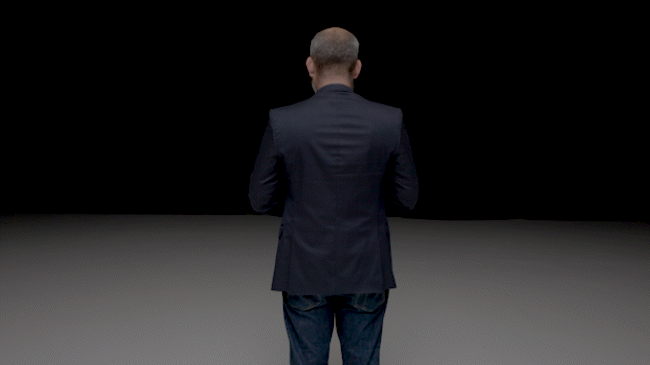
Despite the moving and unstable image, the video autofocus of the EOS R6 Mark II has no trouble recognizing the back of Rienus Krul and quickly switching to his face and eyes when he turns around. Image: Yoreh Schipper / Camera Deals.
As a filmmaker, I know that many shots fail due to incorrect focus pulling, but with this autofocus, you don’t have to worry about focus. Canon even brought a trick from the Cinema EOS series. The ‘Face Only AF’ can focus on a face, and when the person goes out of the frame, it maintains the focus without shifting to the background. This way, when the person comes back into the frame, they will still be in focus.
Autofocus Speed
As soon as you touch a point on the screen, the focus immediately locks onto it. You can also perform a video focus pull, where you can set the speed of the focus pull for a cinematic and smooth effect.
Canon EOS R6 Mark II Test and Review: Image Stabilization
It sounds like you never need a tripod again: 8 stops of image stabilization (IBIS) with the 5-axis operation. But in practice, it’s a bit bumpier.
During daytime photography, it all works fine, but when you challenge the stabilization a bit, it struggles even at 4 stops. This is especially noticeable when using it in combination with the RF 24-70mm f/2.8L IS USM lens stabilization. The stabilization sometimes jumps instead of smoothly following the motion. This can be a problem, especially when shooting videos.

The improvised dolly during the Canon EOS R6 Mark II test video shoot. Photo: Rienus Krul
I also tested the stabilization during video recording. I sat on an improvised chair with wheels (the idea was to create a Dolly shot) and was pushed by two other people. To add extra stability, I put the camera strap around my neck and pulled it tight.
In the below shot, the EOS R6 II used both camera and lens stabilization, and you can still see some movements. Although the last part of the Dolly shot is okay, additional digital stabilization is definitely needed. The claimed 8-stop stabilization doesn’t replace your gimbal.
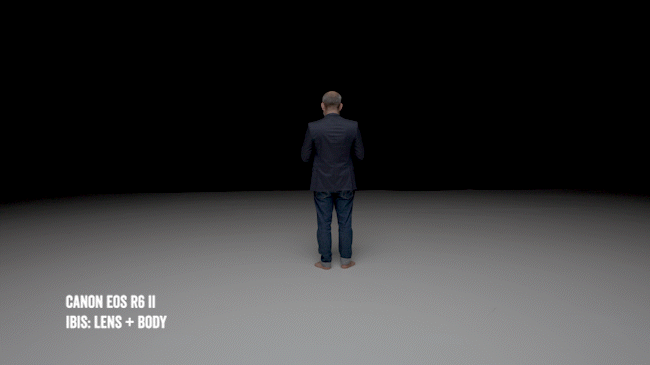
Here’s an example of the same shot on the EOS R6 Mark II with Lens and IBIS stabilization, and with Lens + IBIS + Digital stabilization in Premiere Pro with Warp Stabilizer. The shot was recorded in 4K to give the software more pixels to work with for stabilization.
I’m used to cameras without image stabilization and minimal stabilization in the lens. This has made me pretty good at keeping cameras steady, even while shooting videos. The first time I used stabilization, I expected a revolutionary solution. But to be honest, I find image stabilization, in general, to be underwhelming because it can’t replace a gimbal. And I noticed this after testing multiple cameras from different brands. But of course, eventually, I’d still prefer having stabilization over not having it.

Credit: Camera Deals / Yoreh Schipper
Canon EOS R6 Mark II Test and Review: LCD Screen
The LCD screen is 3 inches in size and can be tilted in all directions, making the camera suitable for vlogging. Compared to the EOS R6, the screen hasn’t been updated and has the same resolution of 1.62m dots. It’s a responsive and bright screen, but not of the same quality as the flagship EOS R3.

Credit: Camera Deals / Yoreh Schipper
Electronic Viewfinder
The viewfinder uses a 3.69M OLED screen, with 0.76x magnification, a refresh rate of 120fps, and an eye point of 23mm. According to other reviews, this viewfinder is also good for people who wear glasses. The viewfinder is the same as the one on the EOS R6 and is still sharp and fast. Especially with the EOS R6 Mark II, the 120fps speed is crucial for tracking objects smoothly without any black-out.

Credit: Camera Deals / Yoreh Schipper
Canon EOS R6 Mark II Test and Review: Menu
The menu on the EOS R6 Mark II is the same as on other EOS-R models and works smoothly. It is organized into colors and tabs, and each menu fits entirely on the screen. This eliminates the need for scrolling and, in my opinion, makes it easier to find certain settings.
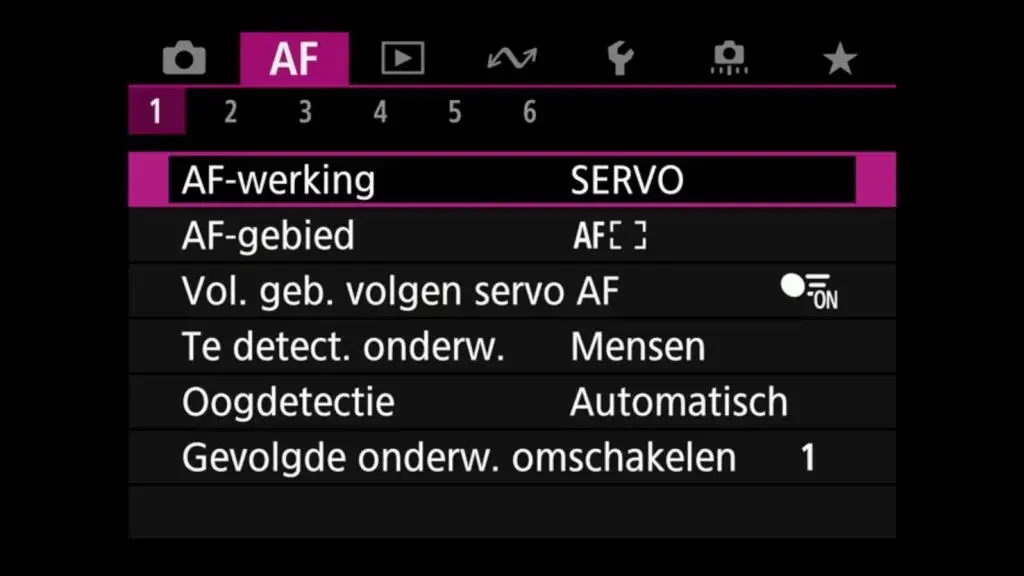
The autofocus menu of the EOS R6 Mark II. – In Dutch. Sorry. Next one will be in English!
If you are new to the Canon menu, it can sometimes be challenging to find certain specific settings. Some photography options, for example, can be found under general settings rather than under the photography tabs. However, once you know where they are, they are easy to find thanks to the tab structure.
Canon EOS R6 Mark II Test and Review: Buttons
Unlike the Canon EOS R5, where it felt like the buttons were too far apart, I don’t have that feeling with the R6 II. I can keep my eye on the viewfinder while easily finding the shutter, aperture, and ISO buttons. They are just classic buttons with a familiar placement.

Credit: Camera Deals / Yoreh Schipper
Switching between Photo/Video mode and On/Off
A significant difference from the EOS R6 is that there is now a photo/video switch where the on/off switch used to be. If you are coming from an EOS R6, like our test photographer Manon Eline Visser, this can be confusing. She mentioned that she kept accidentally switching the camera’s mode instead of turning it off.

Separate switch between video and photo mode. Credit: Camera Deals / Yoreh Schipper
Joystick
What I struggle with is the joystick. When scrolling through the menus with the joystick, I find it difficult to select an option. Instead of pressing the joystick, I keep pushing it left or right, which results in going to a different menu. I think it’s due to the joystick’s oversensitivity, and my solution was to use the joystick as a navigator and the touch screen as a click option. It might also have to do with the placement of your finger.

Credit: Camera Deals / Yoreh Schipper
Below, you can see the wedding photos taken by Manon Eline Visser
All the photos were taken with the RF 24-70mm f/2.8L IS USM and RF 50mm f/1.2L USM on the EOS R6 Mark II.
Manon mentioned that the extra megapixels are a nice upgrade compared to her EOS R6, but she found it takes some getting used to having the on/off button now as the switch between photo and video. Although the EOS R6 Mark II has some significant upgrades compared to its predecessor, it is not a reason for Manon to switch to the R6 II.
Canon EOS R6 Mark II Test and Review: Video
Video recording goes up to UHD 4K 60fps, with Clog 3, and 4K 60fps HQ footage is downsampled from 6K. This means that the resolution of 6K is processed into 4K, allowing you to see more details. Unlike the EOS R6, which had a 30-minute recording limit per file, this has now been increased. In 4K 30fps, you can film continuously for up to 6 hours, while in 4K 60fps, you get 40 minutes of recording time. Unless you need to shoot a static interview in 60fps (but why would you?), the 40-minute limit shouldn’t be a problem. If you want to get the highest quality from the camera, you can connect it to HDMI and broadcast in 6K ProRes RAW.
Test footage from the R6 II at 4K 30fps IBS (lower processing speed) is crystal clear and sharp. Especially at higher bitrates, I would confidently use the footage as B-roll in a professional production.
Slow motion 180fps on the EOS R6 Mark II. Image: Yoreh Schipper / Camera Deals
Slow motion
Unfortunately, the EOS R6 II does not have a 4K 120fps capability, so you have to switch to Full HD, where the fps goes up to 180, compared to 120fps on the EOS R6.
Canon EOS R6 Mark II Test and Review: Conclusion
The Canon EOS R6 Mark II is a complete camera that shoots up to 40 photos per second. Currently, its speed and image stabilization are better than those of the EOS R3, and it utilizes the latest AI-based autofocus. Although the Dual Pixel AF II autofocus system works better than on the EOS R5 in my opinion, the camera can sometimes struggle, especially when using larger apertures (like f/1.2).
It is the best camera you can buy in its price range at the moment. However, it is a costly camera. The EOS R6 II can do much of what the EOS R5 can do but falls short in terms of megapixels and film resolution. However, that’s precisely where the EOS R5 costs almost $2000 more.

Jeffrey Hamilton during filming for Talkpoeder sketches. Canon EOS R6 Mark II with 24-70mm f/2.8L IS USM | 1/60s, ISO 100, f/2.8, 70mm | Credit: Yoreh Schipper / Camera Deals
The choice of dual SD card slots is a significant advantage as it allows for long recordings and direct backups. For some users, two SD card slots are a blessing, while others might have preferred a CFexpress slot.
If you are a Canon EOS RP or EOS R user, then the EOS R6 Mark II is a significant upgrade. However, if you already have an EOS R6, the upgrade may not be worth the money, and the EOS R5 would be the only real step up. Then, you have to consider whether you really need those 45MP and 8K video capabilities.

Credit: Camera Deals / Yoreh Schipper
For video production, you can make use of 4K oversampled material and 8-stop image stabilization. We still recommend using a gimbal for added stabilization, as the built-in stabilization can sometimes be a bit disappointing. If you are a hybrid photographer or filmmaker, this is also a great camera. The R6 II caters to both and has a physical switch to toggle between film and photography modes, which the EOS R5 does not have. If you lean more towards filmmaking than photography, you might consider the EOS R6 instead. You could even consider switching to the Nikon Z6 II, which focuses more on photography.

During filming for Talkpoeder sketches. Canon EOS R6 Mark II with 24-70mm f/2.8L IS USM | 1/60s, ISO 100, f/2.8, 70mm | Credit: Yoreh Schipper / Camera Deals
All in all, the question almost becomes, what can’t the Canon EOS R6 Mark II do? It has high-quality professional features and fun filters; it’s all there. No worries about timelapse, HDR (film), or bracketing; the camera can handle it all. Use the EOS R6 II with a high-quality RF lens, and you won’t need a new model for years to come.
Canon EOS R6 Mark II test and review: Frequently Asked Questions (Q&A)
Where can I buy the Canon EOS R6 Mark II?
The Canon EOS R6 Mark II is available for purchase at larger camera stores such as Bestbuy, Amazon and BHPhotovideo. Check prices in the next section.
Below are the stores where the EOS R6 Mark II is available.
How long does the EOS R6 Mark II last?
According to Canon, the EOS R6 Mark II can withstand 300,000 clicks. This is independent of video usage.
Who is the EOS R6 Mark II for?
The Canon EOS R6 Mark II is suitable for (semi) professional photographers and videographers. It is particularly useful for various types of photography such as wedding, street, architectural, wildlife, and sports photography. The camera’s extreme speed with 40 frames per second burst makes it ideal for capturing fast-moving subjects like athletes or birds. Thanks to pre-shutter, the camera is also suitable for photographers capturing unpredictable moments in nature (geysers, volcanoes), animals, and sports.
What are the differences between the Canon EOS R6 and EOS R6 Mark II?
The Canon EOS R6 and EOS R6 Mark II are similar in many aspects, but the EOS R6 Mark II also has a significant number of additions and upgrades. Below are the differences between the EOS R6 and EOS R6 Mark II:
- New 24.2-megapixel sensor with 4 more megapixels than the EOS R6.
- Object recognition expanded to include horses, trains, and airplanes.
- 4K video recording from 6K oversampling without overheating.
- Addition of Focus Stacking.
- Pre-shooting up to 0.5 seconds is new.
- 5GHz Wi-Fi.
- The video-photo switch is now located where the on-off button was on the EOS R6. The on-off button is moved to the right side.
- Slow-motion video in Full HD goes up to 180fps (instead of 120fps on the R6).
What are the similarities between the Canon EOS R6 and EOS R6 Mark II?
- Same 3.69M dots OLED viewfinder with 0.76x 120fps and 23mm eye distance.
- Same 3-inch LCD touchscreen.
- Same dual memory card slots.
What is Camera Deals Online?

We at Camera Deals Online find the best video and photo camera, lens and drone and online prices for you. With us, you can find camera prices, top-lists and we write reviews and blogs with tips and camera information. In addition, we give you the latest news about cameras, smartphones, camera equipment, film, and the photography field. This way, we help you find and buy the best camera, lens, drone, gimbal and accessories. Our website is 100% independent.
Camera Deals Online exists thanks to you! When you buy a product through one of our links, we receive a small percentage of the total amount. This has no effect on the price of the product. Thank you!
News and recent posts

 Amazon.com
Amazon.com