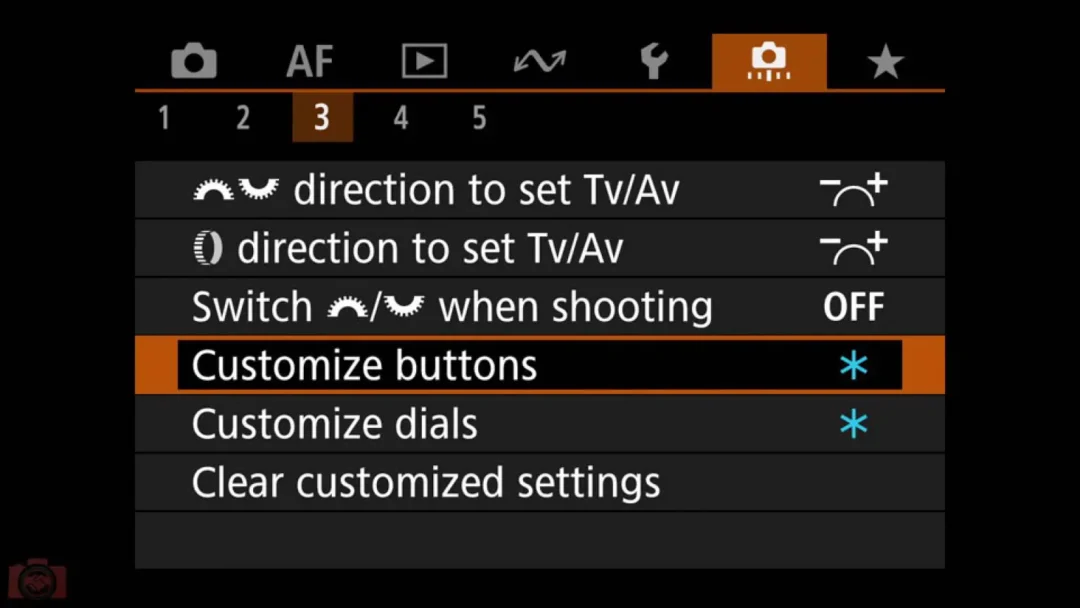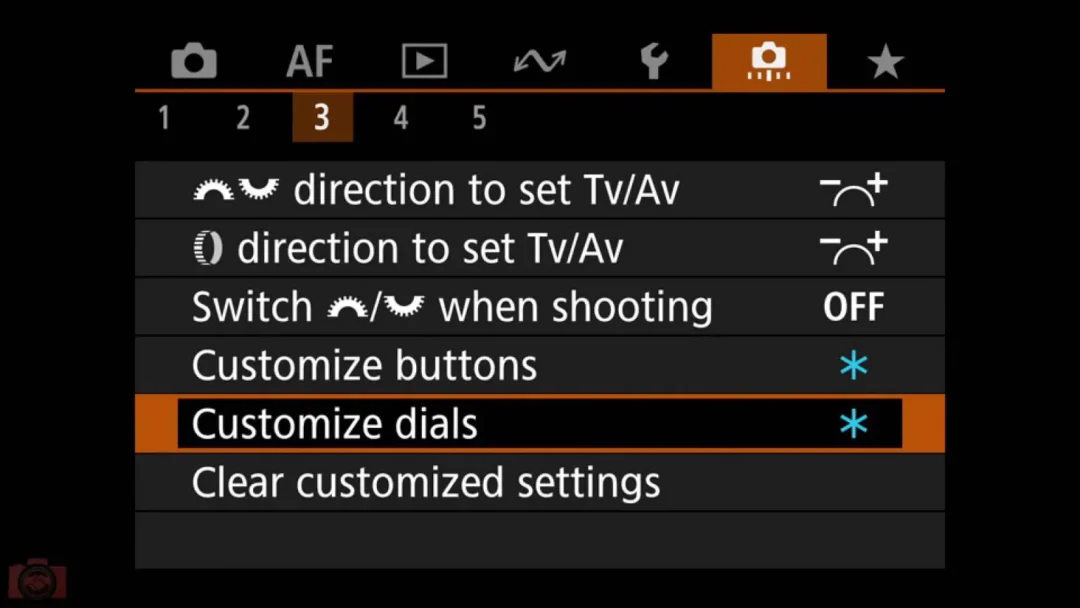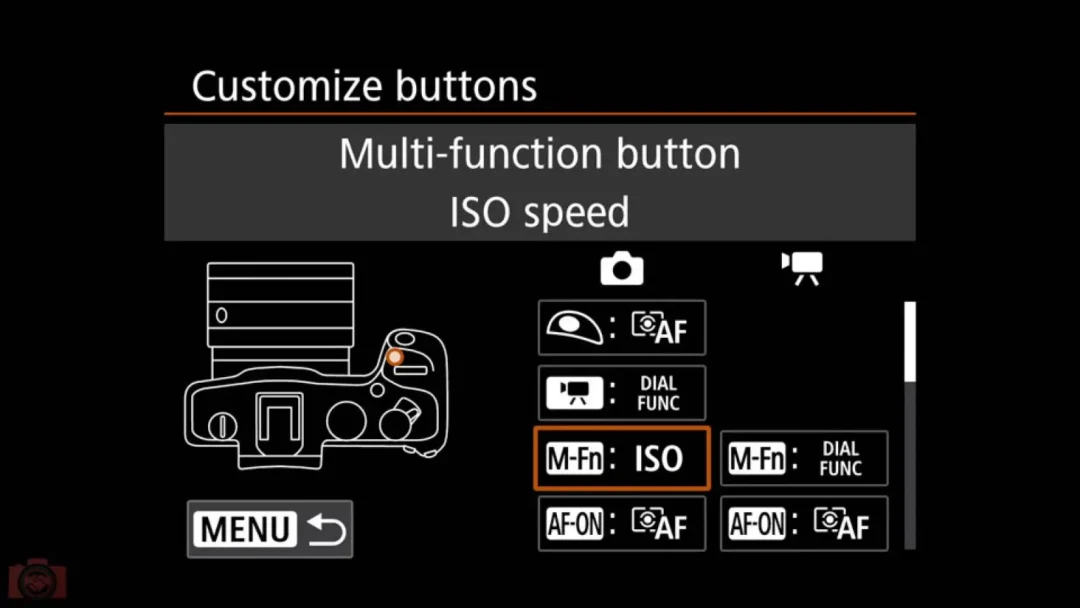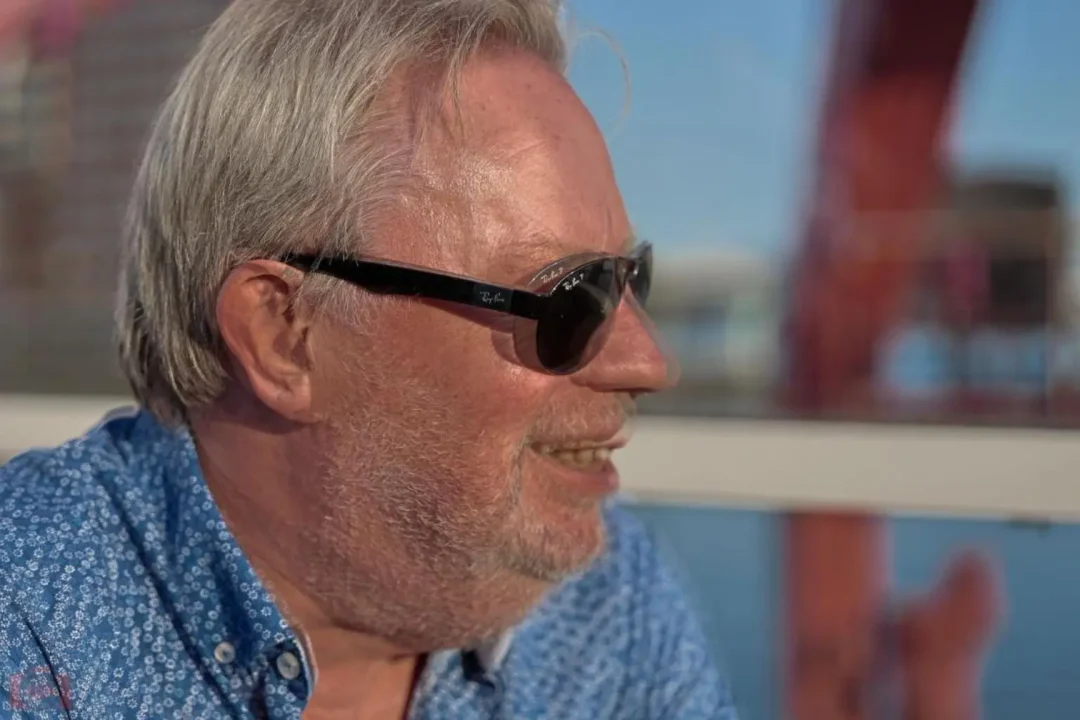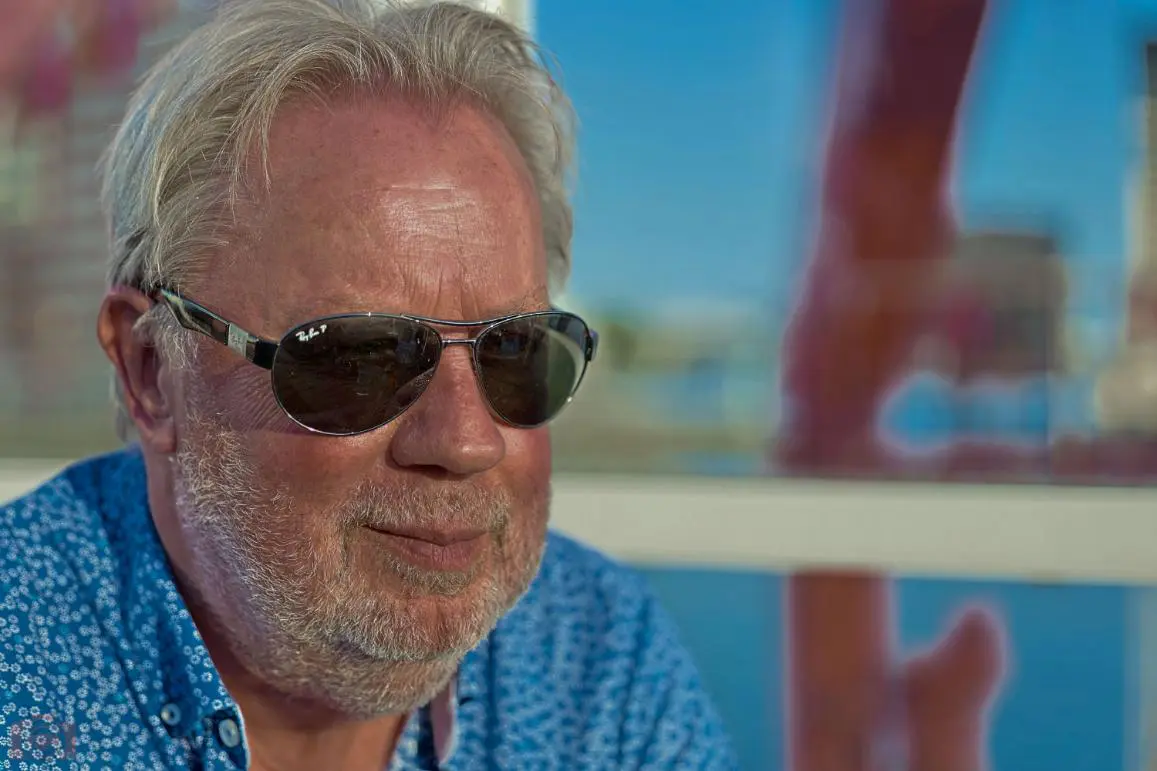Extended Canon EOS R8 test and review: full frame entry model with pro quality

In this Canon EOS R8 test and review, I take the full-frame entry-level camera to the Rotterdam summer carnival and also test the HDR, low-light, and portrait capabilities. Of course, I cover all aspects of the camera to provide an extensive EOS R8 review.
So, I tested the Canon EOS R8 during the 2023 Summer carnival in Rotterdam, Netherlands, a Caribbean musical and dancing festival. The rapidly moving men and women in colorful clothing are perfect for testing the continuous burst of 40fps. I also examine how the camera performs in low-light conditions and want to see how long the camera lasts on the smaller battery. I tested the EOS R8 with the RF 24-70mm f/2.8L IS USM and RF 70-200mm f/2.8L IS USM lenses.
Where to Buy the Canon EOS R8?

Captured with the EOS R8 during the 2023 summer carnival in Rotterdam. Photo: Yoreh Schipper / Camera Deals
The review of the EOS R8 is divided into sections. You can click on the titles below to scroll directly to each section.
This review is 100% independent and not sponsored by Canon Netherlands or any other party. Canon Netherlands provided the Canon EOS R8 for testing, without any conditions on the final verdict. This article is based on my own experiences with the camera, and based on that, I’ve formed my opinions and conclusions.
Also check out: Canon EOS R6 Mark II test and review
Canon EOS R8 Test and Review: General Specifications
The Canon EOS R8 shares many similarities with the smaller sibling of the EOS R6 Mark II. And while the EOS R8 lacks certain (important) features, these might not be deal-breakers. If you can do without in-body image stabilization, a single memory card slot, and smaller batteries, it’s a good camera for you. Of course, there are advantages to the EOS R8 compared to the R6 II and other brands and models.

Photo: Yoreh Schipper / Camera Deals
The EOS R8 can be seen as a mature successor to the Canon EOS R and EOS RP, the first full-frame Canon mirrorless cameras, and falls below the EOS R6 Mark II.
Canon EOS R8 Specifications:
| Canon EOS R8 (2023) | Canon EOS R6 II (2022) | |
| Sensor | 24.2MP Full Frame CMOS | 24.2MP Full Frame CMOS |
| Processor | DIGIC X | DIGIC X |
| Autofocus | Dual Pixel AF II (4067 / 1053 cross type) | Dual Pixel AF II (4897 points / 1053 cross type) |
| ISO | 100-102,400 (50-204,800 expandable) | 100-102,400 (50-204,800 expandable) |
| Resolution | 6000 x 4000 pixels | 6000 x 4000 pixels |
| Video | UHD 4K 24, 25 ,30, 60fps |
6K Oversampled HDMI | FHD 24-180 fps |
UHD 4K 24, 25 ,30, 60fps |
6K Oversampled HDMI | FHD 24- 180 fps |
| Viewfinder | 2.36MP OLED 120fps | 3.69m-Dot OLED 120fps |
| Memory Cards | 1x SD UHS-II | 2x SD UHS-II |
| LCD Screen and Resolution | 3″ 1.62m-Dot Vari-Angle Touchscreen LCD | 3″ 1.62m-Dot Vari-Angle Touchscreen LCD |
| Burst fps | 6fps 1st curtain / 40fps electronic | 12fps mechanical / 40fps electronic |
| Image Stabilization | None | 5-axis up to 8 stops |
| Shutter | No mechanical shutter
1/4000 1st curtain 1/16000 electronic |
1/8000 mechanical
1/4000 1st curtain 1/16000 electronic |
| Battery | LE-E17 | LP-E6NH |
| Body Size | 132.5 x 86.1 x 70mm | 138.4 x 88.4 x 98.4 |
| Weight | 414 grams / 461 grams (0.897 ounces / 1.016 ounces)with battery and card | 588 grams (20.74 ounces) | 670 grams (23.63 ounces) with battery and card |
The EOS R8 uses the same sensor as the EOS R6 Mark II and thus shares the same ISO range as its larger sibling: 100 to 102,400 (50-204,800). The EOS R8 also inherits the high-speed capability of the EOS R6 Mark II: shooting at 40 frames per second with the electronic shutter. The mechanical shutter has been removed from the camera, but the first curtain shutter is still present. More on shutter functions later.
Canon EOS R8 Test and Review: Introduction Year
In February 2023, the Japanese company decided to introduce the EOS R8 as Canon’s most affordable advanced full-frame camera. The camera is intended for beginner photographers who want to dive directly into full-frame photography. And mind you, even though the camera is targeted at beginners, the resulting images are highly professional.

Photo: Yoreh Schipper / Camera Deals
Canon EOS R8 Test and Review: Body and Design
You immediately notice that you’re dealing with a very compact and lightweight camera when you pick up the camera bag with the lenses. The body is slim, measuring 3.5 cm at its thinnest point and 6cm at the grip. Despite its slim design, the EOS R8 has a deep grip suitable for both smaller and larger hands. The dimensions of the camera are 132.5 × 86.1 × 70mm. For comparison, the EOS R8 is a full-frame camera but thinner and lighter than, for example, the APS-C Sony A6700.

Photo: Yoreh Schipper / Camera Deals
Weighing only 414 grams (0.897 ounces) or 461 grams (1.016 ounces) with card and battery, the EOS R8 is also suitable as a travel camera. Especially if you bring along smaller lenses, you won’t notice the camera’s weight much during hikes (though heavy lenses might still feel noticeable).
Weather Resistance
The EOS R8 is weather-sealed, which means the camera won’t immediately break during a light drizzle, but I would still try to avoid exposing it to a heavy rain shower. During testing at the summer carnival, it started to rain. Naturally, I would rather not give up my good spot at the front, but I also hadn’t brought an umbrella. After all, it wasn’t supposed to rain, but this is the Netherlands.

Captured with the EOS R8 during the 2023 summer carnival in Rotterdam. Photo: Yoreh Schipper / Camera Deals
Anyway, instead of thoroughly testing its weather resistance, I simply tucked the camera under my raincoat until the heavy rain stopped. At least I got a good shower in myself.
Canon EOS R8 Test and Review: Buttons
When looking at the buttons, you’ll notice significant differences compared to more professional models. There’s only one dial present, set to adjust the shutter speed. You can use the M-fn button along with the wheel to adjust other settings, but this isn’t as quick.

Photo: Yoreh Schipper / Camera Deals
Fortunately, the M-fn button is customizable. More about that below.
Adjusting ISO and Aperture
Due to the absence of dedicated buttons for ISO and aperture, you’ll always have to use the LCD screen. However, this can take quite some time when dealing with dynamic subjects or locations. Think about rapidly changing light conditions or people and animals moving in all directions.
There’s a solution that can speed up your workflow. You can customize the settings of the ‘M-fn’ button to control the ISO settings. Press the button, and you’ll get the ISO menu. Using the scroll wheel, you can then change the ISO value. Press ‘Q-set’ to save the ISO value.

To adjust ISO and Aperture, you can click on ‘iso’ on the LCD screen and use the buttons or touch to change the value. Photo: Yoreh Schipper / Camera Deals
For adjusting the aperture, you can also use the control ring on compatible lenses. Both the RF 24-70mm f/2.8L IS USM and RF 70-200mm f/2.8L IS USM lenses have such a ring. You can set it up so that when you press the star (*) button at the back of the body and turn the ring, you’ll directly adjust the aperture.

The * button. Photo: Yoreh Schipper / Camera Deals
With a little practice, you can work quickly using these methods. If you have RF lenses with the adjustable control ring, you can use these techniques. The absence of dedicated dials and wheels is related to space and cost-saving. If you can’t live with these workarounds, it might be time to consider models like the EOS R6 or EOS R6 II (or higher).

The adjustable ring on the lens. For example, to adjust the aperture. Photo: Yoreh Schipper / Camera Deals
Below, you can see where in the Canon menu you can customize the adjustable lens control ring and the ‘*’ button.
Joystick
Where the camera lacks individual aperture and ISO buttons, there’s also no joystick present. While the absence of those first buttons might be explainable, I wonder why the joystick is missing. There’s certainly enough space for it. The lack of a joystick makes navigating a bit more cumbersome, and that doesn’t enhance the user experience. It’s likely a cost-saving measure.

No joystick on the R8. Photo: Yoreh Schipper / Camera Deals
On the other hand, I’ve always had a bit of trouble with joysticks. Occasionally, I intend to press it for ‘OK,’ but I end up clicking left or right in the menu (going to the next tab). It’s a love-hate relationship. The joystick is especially handy for selecting the focus area when the camera is at your eye. Now you have to take the camera away from your face and select it on the touch screen. This also makes shooting with a closed screen nearly impossible.
Memory Card Slots
For a camera targeting enthusiastic amateur photographers, a single memory card slot is usually sufficient. It’s possible to use UHS-II SD cards, which are small and affordable.

A single memory card slot on the EOS R8. Photo: Yoreh Schipper / Camera Deals
Memory Card Slot at the Bottom
You might be used to inserting memory cards on the side of the camera, but on the EOS R8, the memory card slot is at the bottom, where you also place the
battery. For photographers, this isn’t a big issue, but for filmmakers, it can be.
When the camera is on a tripod, it’s already difficult to change the battery, and now with the memory card also in the same location, it becomes even more challenging. Additionally, more filmmakers are using video cages or gimbals that don’t allow you to open the battery door. With the memory card there, it’s difficult to swap it out. On the other hand, this arrangement allows for dual changes – both the battery and card.
Is it a drawback that the EOS R8 lacks a second memory card slot? As far as I’m concerned, not really. Put a 128 GB UHS-II SD card in the camera, and you can shoot for a long time in RAW + jpg. However, other models of similar price and size do have dual slots. From a technical standpoint, it’s a downside for the R8.
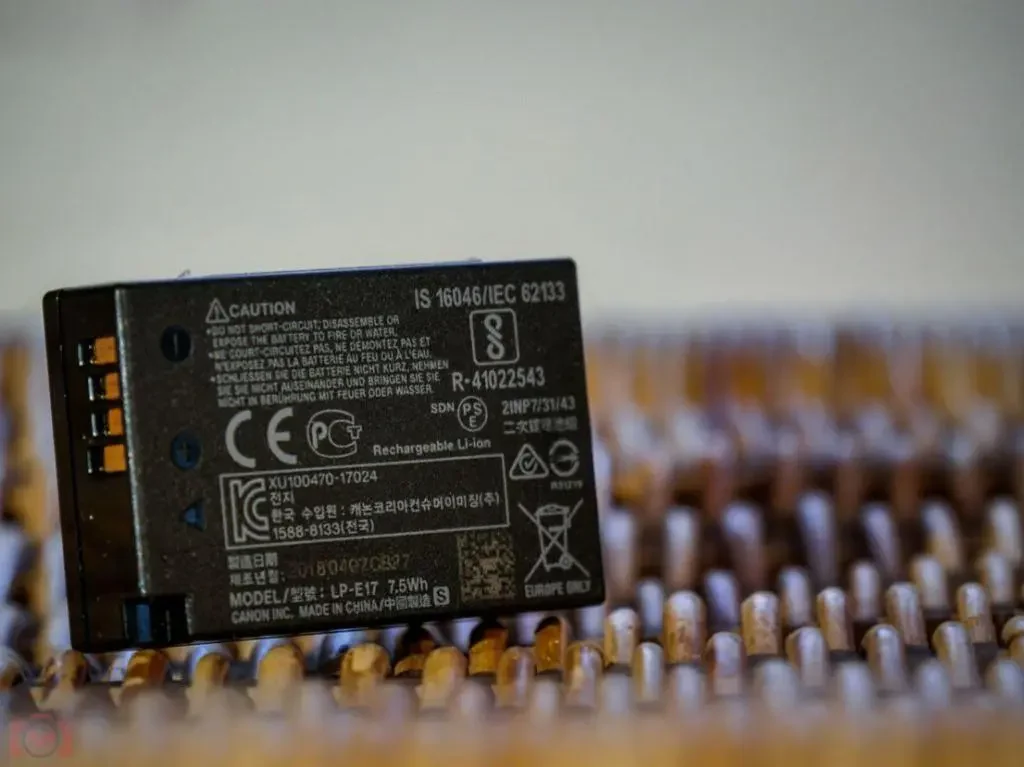
The LP-E17 battery, according to Canon, lasts for 220 clicks. Photo: Yoreh Schipper / Camera Deals
It’s true that simultaneous backups aren’t possible, and you can’t continue shooting or recording once the first card is full. But do you really use that feature frequently?
Battery
The EOS R8 uses the smaller LP-E17 battery, which seems to drain quickly if you’re accustomed to the larger LP-E6NH battery. However, the LP-E17 seems to squeeze out some power even when it’s down to the last bar. During the summer carnival, one battery lasted the whole day, but it does create a bit of stress. At one point, I had to choose to let a few parade floats pass by to save enough battery for the main show. Next time, I’ll make sure to have extra batteries.

Photo: Yoreh Schipper / Camera Deals
It’s actually the smaller battery that allows the EOS R8 body to be smaller and lighter. However, you do sacrifice quite a bit of power. The LP-E6NH battery is rated for 450 shots, while the LP-E17 only manages up to 220 shots.
The conclusion is that the LP-E17 is a disappointing battery.
Menu Button
As with most EOS R cameras, except the EOS R100 and R50, the menu button is placed at the top left of the body. Its placement feels unnatural and would have been better situated under the scene mode dial.

Menu button on R8. Photo: Yoreh Schipper / Camera Deals
When navigating through settings, you often need the menu button to go back to the previous screen. With the button far away, you’re taken out of your flow, which doesn’t benefit the workflow. On the other hand, when navigating menus, you usually use both hands to operate the camera. In that case, the menu button is well-placed for operation with your left hand. Properly utilizing the customizable buttons will still lead you to a quick workflow.
Canon EOS R8 Test and Review: Photography
The Canon EOS R8 features a full-frame CMOS sensor housing 24.2 megapixels, which works with the latest image processor: DIGIC X. This is the same hardware as the EOS R6 Mark II, allowing the EOS R8 to capture 40 frames per second, while the Dual Pixel AF II system handles its recognition and tracking.
The performance of the R8 is of professional quality, and the photos can be effortlessly used in professional productions. You might have hoped for more megapixels, but unless you plan to enlarge every photo twice, 24 megapixels are sufficient. Moreover, this ensures that the file size remains manageable.

ISO up to 102400. Photo: Yoreh Schipper / Camera Deals
ISO and Noise
On the EOS R8, you can set the ISO from 100 to 102,400, expandable from 50 to 204,800. When using the camera at ISO 3200, you won’t see noise, ensuring sharp images. Anything above that will contain more and more noise, and it becomes clear that similar cameras from Sony (A7 III), Nikon (Z5), and Panasonic (S5) perform better. However, the cameras are not significantly different from each other.

ISO can be expanded to 204,800. This can be done in-camera, without firmware updates. Photo: Yoreh Schipper / Camera Deals
How you use ISO also depends on the lens you’re using. With an f/1.2 lens, you’ll naturally capture more light than with an f/5.6 lens. In practice, you’ll find that ISO values above 3200 or 6400 (indoors) are not often needed.

Canon EOS R8 with 20,000 ISO is still usable. Photo: Yoreh Schipper / Camera Deals.
Shutter Options
There are two shutter options: first curtain and electronic. While the EOS R6 (II) also has a mechanical shutter, it’s omitted in the smaller sibling. However, the first curtain shutter still incorporates physically movable parts in the camera.
Where a mechanical shutter uses two curtains to expose the sensor to light – the first curtain exposes the sensor, the second curtain covers the sensor – the First Curtain Shutter has only a single curtain. The first curtain shutter closes the exposure simply by closing the curtain. Thus, the sensor is already exposed to light before the exposure begins.

The first curtain in closed position. Photo: Yoreh Schipper / Camera Deals
When using the first curtain shutter, the shutter speed can be set up to 1/4000s, while with the electronic shutter, it can go up to 1/16000s. With 1/4000s, you have the minimum shutter speed to capture a still hummingbird. However, if the bird is moving rapidly, the shutter speed needs to increase.
The first curtain shutter is seen as the perfect combination of a mechanical and electronic shutter. It’s reasonably fast and reduces rolling shutter effects; distorted subjects in fast movements.
40fps Burst Photography
A remarkable feature of the EOS R8 is that it has inherited the speed of its big brother, the EOS R6 Mark II. It’s possible to capture 40 photos per second when using the electronic shutter.
- Electronic Shutter: 40fps
- Buffer: 190 JPEGS, 75 RAW, or 140 CRAW files
- First Curtain Shutter: 6fps
- Buffer: 1000+ JPEGS, 100 RAW, or 1000 CRAW files
This is a unique feature for a camera of its kind. While there are cameras that can capture up to 120 photos per second in cropped mode, those are often high-end models like the expensive Nikon ones.
The question remains whether you really need 40fps? In most cases, you don’t. But when capturing birds or athletes, it can be helpful. Lower fps rates will also work well. Moreover, 40 frames per second will fill the buffer quickly. Besides the burst High Speed Continuous+ mode (40fps), the normal High Speed, Low Speed, and (of course) single shot modes are also available. Thus, you’re not restricted to photographing at 40fps.
RAW Burst with 0.5-Second Pre-Shooting
You can also shoot in RAW burst mode. This function can be activated in the photo menu on the sixth tab. In the RAW burst menu, the Pre-shooting function can be enabled. When you half-press the shutter button, the images taken go up to 0.5 seconds before the shutter is fully pressed. This allows you to capture birds taking off without having to create useless burst sequences in the hope that the bird will fly away.
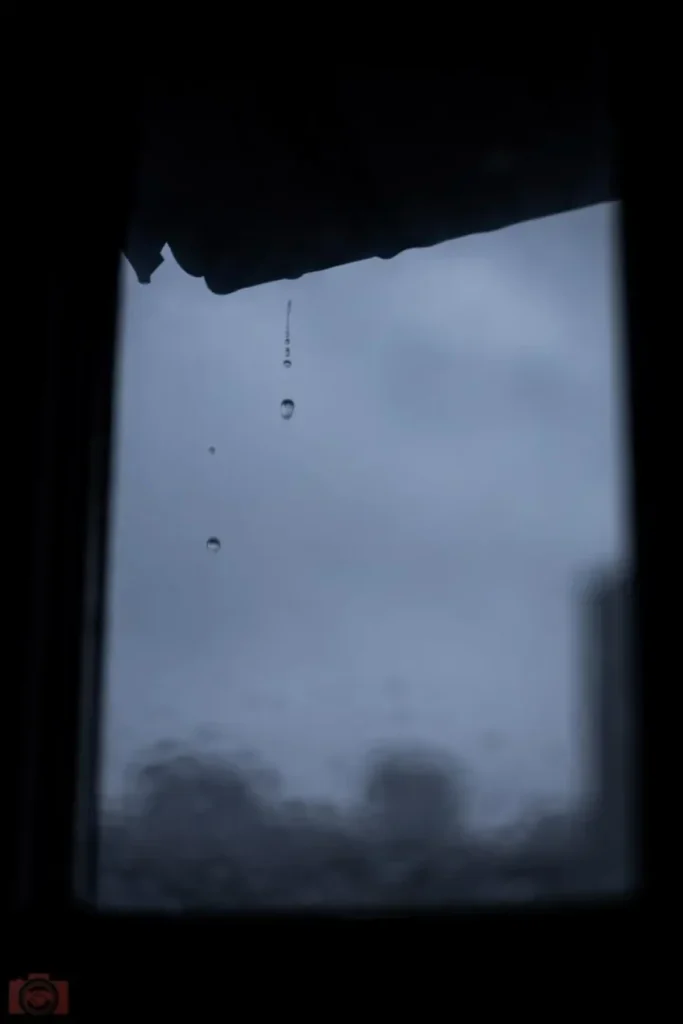
With pre-shooting, you’ll never miss that one falling drop. Photo: Yoreh Schipper / Camera Deals
Focusing Bracketing on the EOS R8
Focusing bracketing is a way to use a small aperture (f/2.8) and capture a larger or deep object in sharp focus while keeping the background blurred.

Final result of focus bracketing with the lens set to f/2.8. Here, 9 photos with different focus points have been merged in the camera. Photo: Yoreh Schipper / Camera Deals
This function has been adopted from the more professional EOS R models. While with those models like the EOS R5 and EOS R6 II, you’d have to manually merge the photos in Photoshop, the EOS R8 can do this in-camera. If you merge the focus bracketing photos in the camera, they’ll be saved as jpg. This is great for quick use, but professional product photographers might prefer to merge the RAW files themselves. Of course, this is also possible with the EOS R8. I find it a significant advantage that merging can be done in the camera.
Below, you can see the different focus points (9) along with the final result.
It’s also possible to capture the miniature train in sharp focus by setting the lens to f/32, but then the background building also becomes relatively sharp, which isn’t the intention when the viewer should focus only on the product. See the photo below:

Miniature train at f/32. Photo: Yoreh Schipper / Camera Deals
Moving HDR Photos
Creating normal HDR photos is possible in many cameras, but now it’s also possible to create HDR images with moving objects in the EOS R8 (and R6 II). This involves lightly moving objects like trees in the distance swaying in the wind. For faster-moving subjects, HDR will still result in a blurred photo.

Normal HDR example on the EOS R8. Converted to JPG. Photo: Yoreh Schipper / Camera Deals
The possibility of moving HDR is related to the fact that the camera can capture 40 photos per second. However, the moving HDR mode is also available when using the slower 1st curtain shutter. Thus, it’s not solely due to the 40fps that the camera has this feature.

HDR example on the EOS R8. Photo: Yoreh Schipper / Camera Deals
In the slider below, you’ll see a normal HDR photo that’s clearly blurred in the first photo. In the second photo, the Moving Subject HDR is used, but the colors are slightly exaggerated, requiring some post-processing to make the photo look somewhat natural. The key point is that the Moving Subject HDR works for subjects that don’t move too quickly.
Interestingly, when taking a normal HDR photo, you can hear and see that the camera takes multiple photos. However, with HDR for moving subjects, it seems only a single photo is taken.
HEIF Photos
Taking photos in the HEIC or HEIF format (H.265) is interesting because they capture 10-bit color compared to the 8-bit of JPEGs, while having smaller file sizes than JPEGs. You might think you’d use only HEIF (or HEIC) from now on, but that doesn’t always work.
The HEIF file format can be natively viewed and edited on Apple devices like the iPhone and Mac. Newer Android phones can also capture and display HEIF photos. However, so far, you can’t view HEIF files on a Windows device. You need a plugin for this, and even with the Microsoft plugin, it doesn’t always work.
Fortunately, you can convert captured HEIF photos on the EOS R8 to JPEGs. This incorporates the color information of HEIF (10-bit) into an 8-bit JPEG. There isn’t much advantage to this, and converting the photos takes some time. In that case, working with RAW files is easier.

HEIF example on the EOS R8. Photo: Yoreh Schipper / Camera Deals
The fact that the feature is present is definitely a big advantage, elevating the R8 into the professional realm.
Canon EOS R8 Test and Review: Autofocus
The autofocus system of the EOS R8 is inherited from professional models, utilizing the Dual Pixel AF II. This swift autofocus mechanism allows for the rapid recognition and tracking of subjects.
Subjects recognized and tracked by the EOS R8 autofocus include:
- People
- Heads, eyes, faces
- Animal heads, eyes, and faces
- Dogs, cats, birds, horses, and even zebras
- Vehicles
- Bicycles, cars, trains, buses, and helicopters
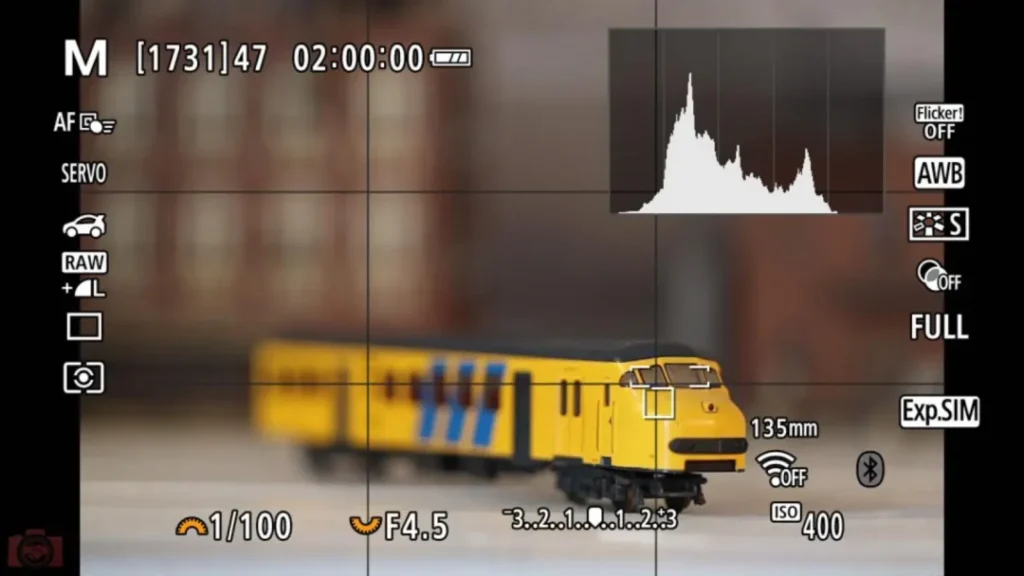
As seen in this photo, the autofocus recognizes the miniature train as a vehicle. Photo: Yoreh Schipper / Camera Deals
The Dual Pixel AF II autofocus is particularly advantageous due to its AI-based functionality, allowing it to recognize objects not necessarily listed by Canon. For instance, a miniature train was recognized as a train (why not?).

Even in strong backlighting, the Dual Pixel AF II system effortlessly locates the eyes. Photo: Yoreh Schipper / Camera Deals
During focusing, the entire sensor is engaged to rapidly and accurately determine focus. Particularly with human subjects, the camera consistently performs well, quickly identifying and focusing on the eyes.

Photo: Yoreh Schipper / Camera Deals
For animals, however, the performance is not always perfect. Similar to the EOS R6 II, the camera might occasionally struggle and miss the eye focus, though it generally recognizes the body and head promptly.

No memory card compartment on the side, but on the bottom. Photo: Yoreh Schipper / Camera Deals
Photographing at the Summer Carnival 2023 in Rotterdam.
The Summer Carnival of 2023 took place on July 29th in Rotterdam and is a Caribbean cultural and dance extravaganza. Men and women dress in traditional colorful (dance) attire and parade through the streets. Most groups are accompanied by lively music, but there’s a range of variations. For example, a group from Bolivia is also participating, which is not Caribbean but adds variety.
The goal is to capture captivating photos and put the Dual Pixel AF II autofocus to the test. Conclusion: the camera consistently delivers. Canon stands out with their autofocus system, boasting one of the most impressive people-focused autofocusing capabilities available today.
Summer Carnival 2023 Slideshow
Canon EOS R8 Test and Review: Image Stabilization
The Canon EOS R8 does not have optical image stabilization. This may not be a disadvantage, depending on how the camera is used. Canon relies on the optical stabilization of their RF lenses. It’s also possible to enable digital image stabilization, but this comes at the cost of a slight crop.
If you plan to film yourself while walking during vlogging, it’s necessary to enable optical stabilization in the lens and digital stabilization in the camera. However, if you’re capturing wider photos or videos (from a tripod), you might not necessarily need stabilization. Even capturing handheld shots is possible.

Photo: Yoreh Schipper / Camera Deals
However, optical in-body stabilization is useful when capturing handheld shots with longer shutter speeds, such as in low light conditions.
It’s a logical choice that Canon omitted stabilization because it takes up space and would make the camera pricier.
Canon EOS R8 Test and Review: LCD Screen and Viewfinder
The EOS R8 uses the same 3″ 1.62m-Dot Vari-Angle Touchscreen LCD as the EOS R6 Mark II. The touch functionality works smoothly and responsively, and the screen remains fairly bright even in bright lighting conditions.

Photo: Yoreh Schipper / Camera Deals
Of course, the ability to fully tilt the LCD screen is a plus, allowing you to see yourself or capture shots from challenging angles. The R8 is not a dedicated vlogging camera, as it lacks internal image stabilization.
Electronic Viewfinder
Let’s start with the fact that the electronic viewfinder is fast and has a refresh rate of 120fps. This is necessary to effectively track subjects during photo bursts of up to 40 frames per second.
With a resolution of 2.36 megapixels, the OLED viewfinder doesn’t boast an exceptionally high resolution and is notably lower than the EOS R6 II’s 3.69 megapixels. Nevertheless, the resolution is sufficient to view scenes sharply.

Photo: Yoreh Schipper / Camera Deals
Thanks to the OVF-assist, the look and feel of DSLR viewfinders are emulated. This can be useful if you’re transitioning from a DSLR camera.
Canon EOS R8 Test and Review: Menu
The menu is as expected from Canon: organized into tabs and pages that don’t require scrolling (unlike Nikon menus).
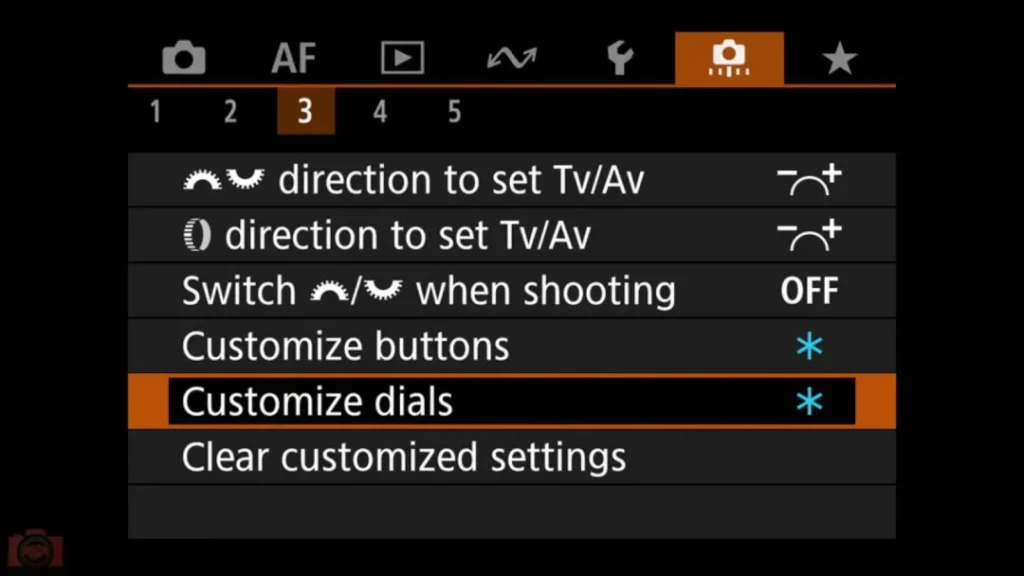
Menu with tabs on the EOS R8.
I still find that some settings aren’t always in logical places, such as enabling the 0.5-second pre-record, which is accessed via RAW burst. Nonetheless, navigating the menu is relatively straightforward and you can easily find what you need.
Canon EOS R8 Test and Review: Video
Creating professional videos with the EOS R8 is certainly possible, as it can extract 4K footage at 60fps from oversampled 6K content. For super slow motion, you can capture 1080 fps footage in Full HD, while using cinematic C-Log 3, HDR PQ, or 4:2:2 10-bit.
View test footage captured with the Canon EOS R8 below:
Fortunately, the camera uses the entire sensor and doesn’t apply any crop to high-resolution or slow-motion footage. Canon also mentions that there are no longer time limits on video recording, which is useful for extended interviews.
Canon EOS R8 Test and Review: Connectivity
You have multiple input and output options, including WiFi and Bluetooth 4.2, allowing you to connect the camera to the Canon Image app and Apple MFI. On the side of the camera, you’ll find a Micro HDMI port, a 3.5mm microphone input, and a separate headphone jack.

Photo: Yoreh Schipper / Camera Deals
Charging and transferring content are possible through the USB-C port.

Photo: Yoreh Schipper / Camera Deals
Canon EOS R8 Test and Review: Price
The Canon EOS R8 body is priced at $1499 and is also available with lenses. The price falls between the EOS RP and EOS R6 Mark II, with the latter costing $2299 at the time of writing.
You could say that you’re getting a lot for your money at this price point. While you might expect image stabilization, it’s precisely this technology that’s expensive and would have made the camera three to four hundred euros more costly. Therefore, we definitely place the EOS R8 in the ‘best buy’ category.
Canon EOS R8 Test and Review: Conclusion
The Canon EOS R8 is a simplified version of the Canon EOS R6 Mark II. While you get the same professional image quality and the ability to capture 40 photos per second, some elements have been omitted to make the R8 more affordable. There’s no image stabilization, and the camera has one memory card slot instead of two. Additionally, the R8 features a different and smaller battery (LP-E17) compared to the professional models (LE-E6NH). While the battery might be a downside, the smaller battery makes the camera thinner and lighter. Ultimately, it’s the combination of the camera’s small size, light weight, and powerful features that makes the EOS R8 truly remarkable.

EOS R8 kit used with RF 24-70mm and 70-200mm f/2.9L IS USM lenses. Photo: Yoreh Schipper / Camera Deals
Yes, it’s unfortunate that there’s only one dial for adjusting settings, but if you’re using RF lenses with an adjustable ring, you can still create a quick workflow.
With the Canon EOS R8, you have an affordably priced full-frame entry-level camera that delivers professional quality. The camera is packed with features to support various types of photography and filmmaking, including focus stacking, moving HDR, pre-shooting, RAW burst, and 4K 60fps video from oversampled 6K content.

Photo: Yoreh Schipper / Camera Deals
Get the Canon EOS R8 camera if…
You want an affordably priced full-frame camera
If you’re on a tighter budget, the more professional Canon EOS R6 Mark II might be too expensive. The EOS R8 is its smaller sibling, offering the same image quality for less money. Especially for a full-frame camera, the R8 has an attractive price tag.
You can live with fewer buttons and features
There are no physical buttons or dials for adjusting aperture and ISO values; these are adjusted via the screen. If this isn’t an issue for you, and you have time to make adjustments, the R8 should work well for you.
You want a compact and lightweight camera
The EOS R8 is surprisingly light overall, but extremely lightweight when considering it’s a full-frame camera. Thanks to the small battery, the body is thinner, making it suitable for travel photography.
Don’t get the Canon EOS R8 if…
You can’t afford quality lenses
The fact that the EOS R8 produces such professional-looking images is largely due to using quality lenses. There aren’t many lens options from brands other than Canon. So, you’ll need to invest in Canon RF lenses, which aren’t cheap.
You intend to use the EOS R8 professionally
Yes, you can extract high-quality images from the camera, but it can be somewhat cumbersome at times. It lacks physical buttons, image stabilization, and has only a single memory card slot. When working professionally, these are elements that a professional camera typically requires.

Photo: Yoreh Schipper / Camera Deals
Canon EOS R8 Test and Review: Frequently Asked Questions (Q&A)
Where Can I Buy the Canon EOS R8?
The Canon EOS R8 is available at larger camera stores such as BHPhotovideo, Amazon and Adorama.
Below are the stores where you can get the EOS R8.
How Did Camera Deals Test the Canon EOS R8?
I tested the camera by taking it to different places and under various conditions. This includes a studio setting with constant light or outdoors where the subject is dynamic and the weather can change.
Who is the EOS R8 For?
The Canon EOS R8 is intended as an entry-level full-frame camera. If you’re a photographer who demands professional quality and is willing to invest time in getting to know the camera, then the EOS R8 could be a suitable choice.
Can I Use the EOS R8 for Sports Photography?
Yes, the EOS R8 is a perfect full-frame mirrorless camera for sports photography due to its ability to capture 40 photos per second with Dual Pixel AF II. You can also consider the APS-C EOS R7, which offers 30fps, 32.5 megapixels, and the Dual Pixel II AF system.
What is Camera Deals Online?

We at Camera Deals Online find the best video and photo camera, lens and drone and online prices for you. With us, you can find camera prices, top-lists and we write reviews and blogs with tips and camera information. In addition, we give you the latest news about cameras, smartphones, camera equipment, film, and the photography field. This way, we help you find and buy the best camera, lens, drone, gimbal and accessories. Our website is 100% independent.
Camera Deals Online exists thanks to you! When you buy a product through one of our links, we receive a small percentage of the total amount. This has no effect on the price of the product. Thank you!
News and recent posts

 Amazon.com
Amazon.com