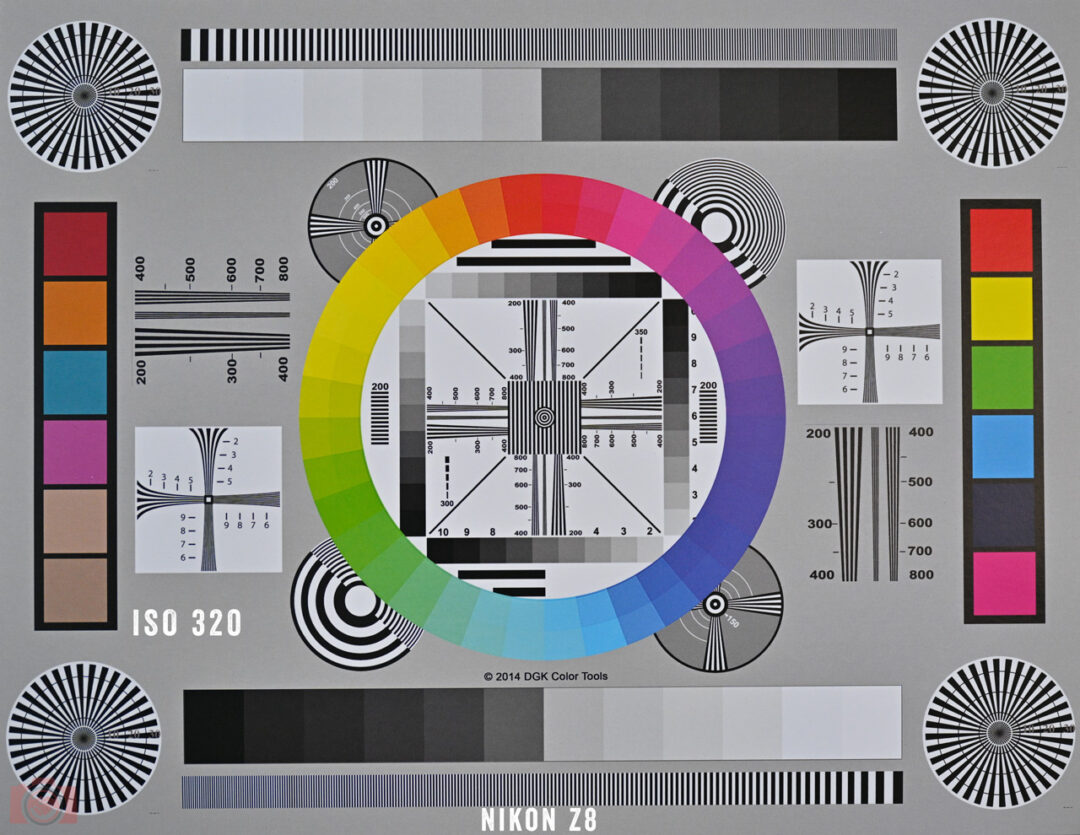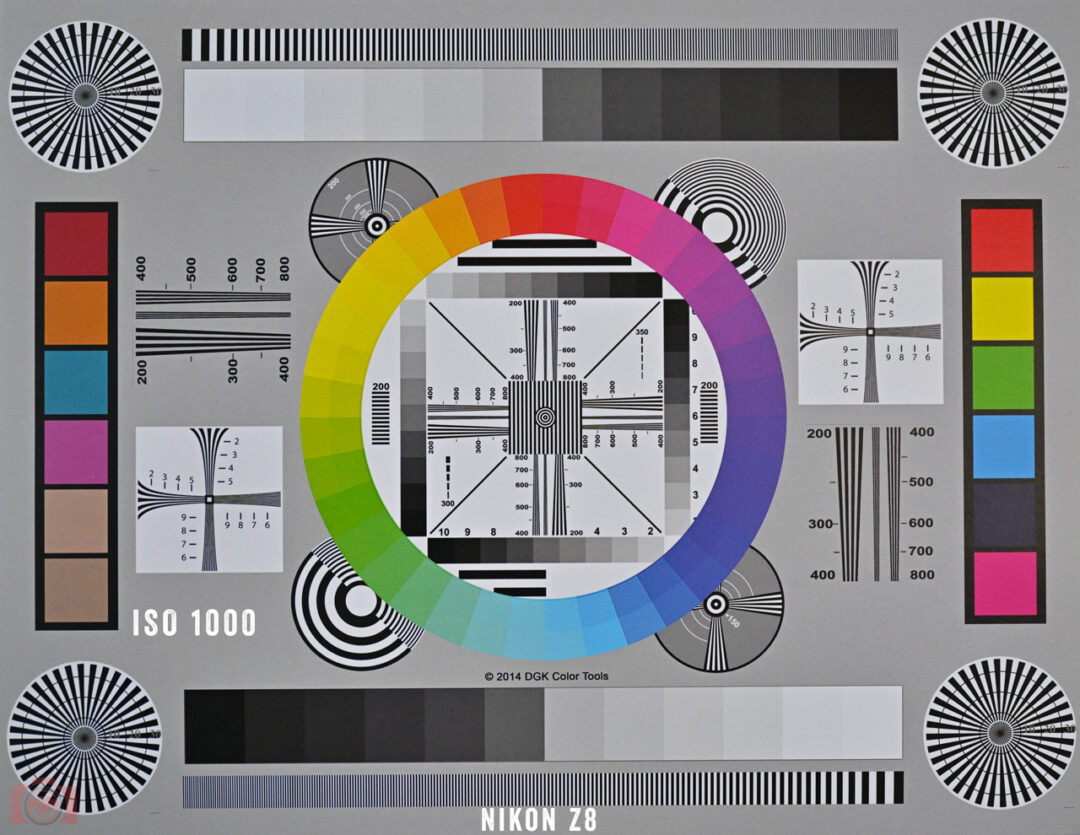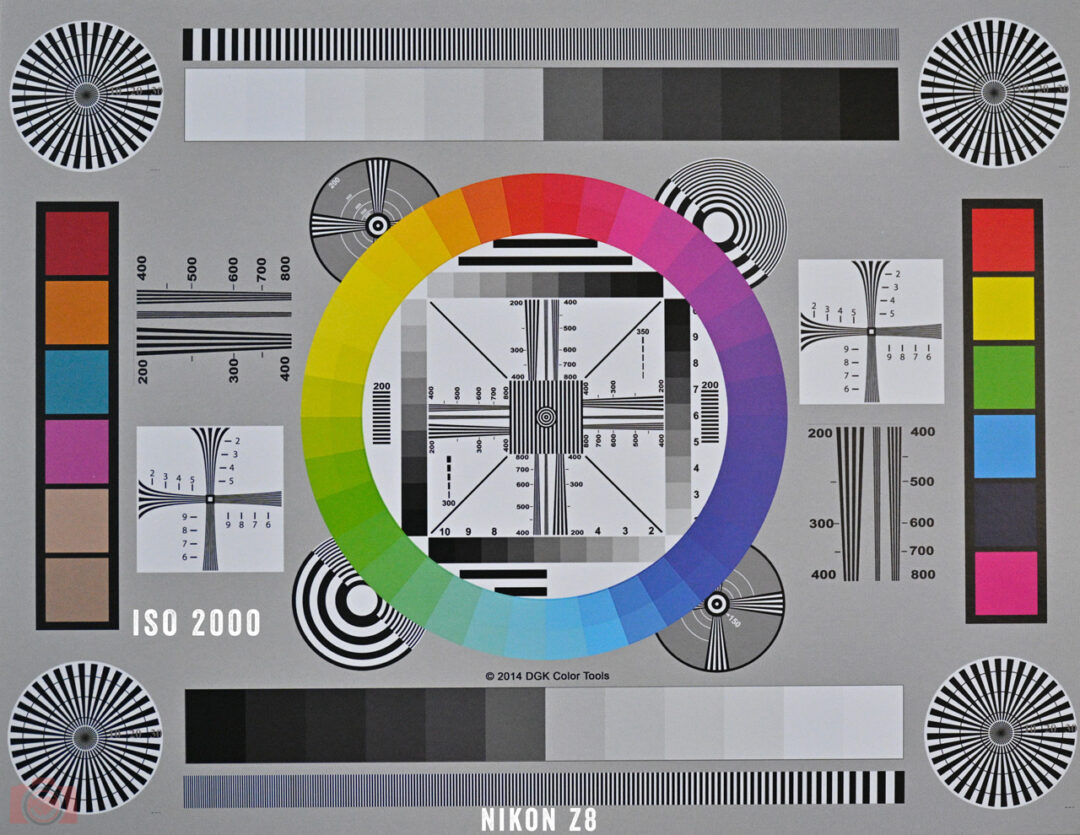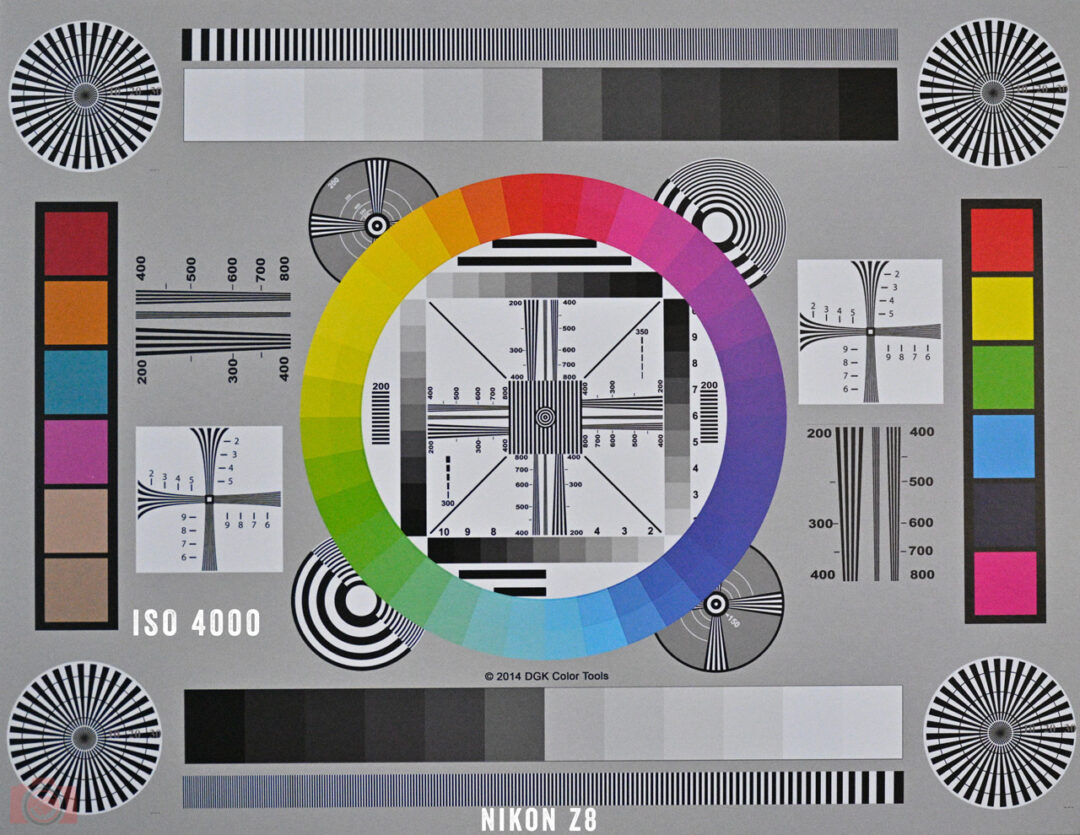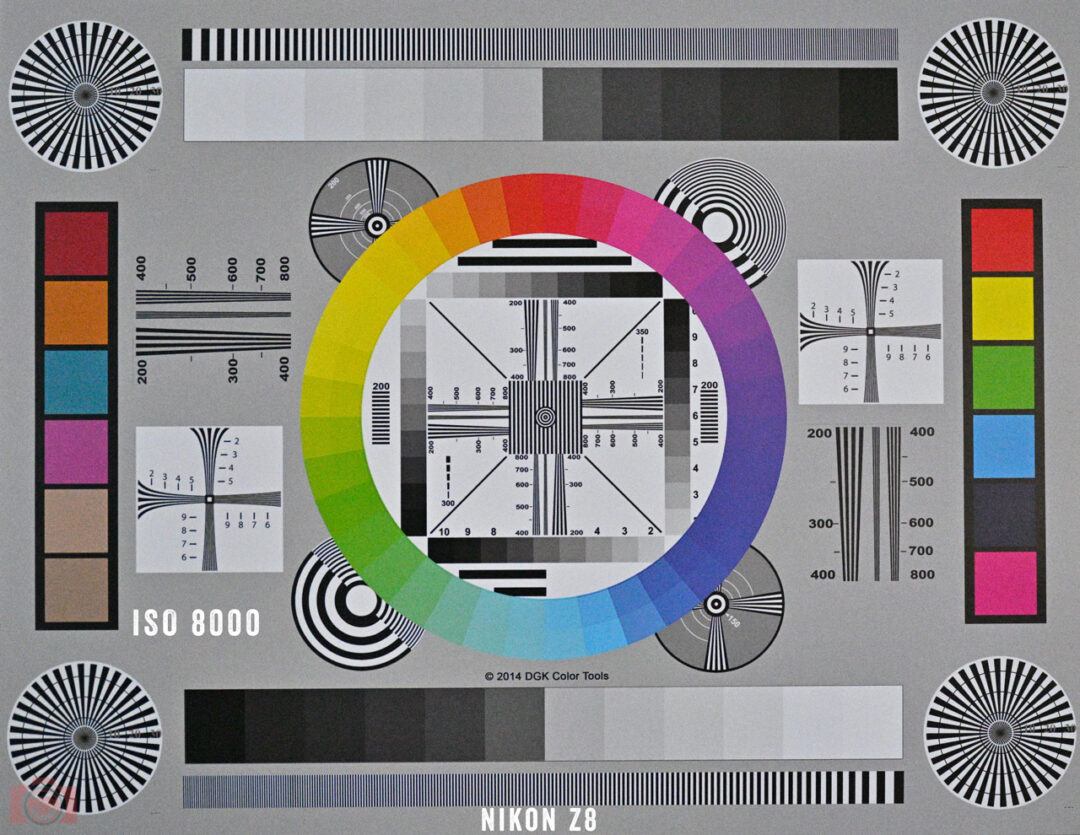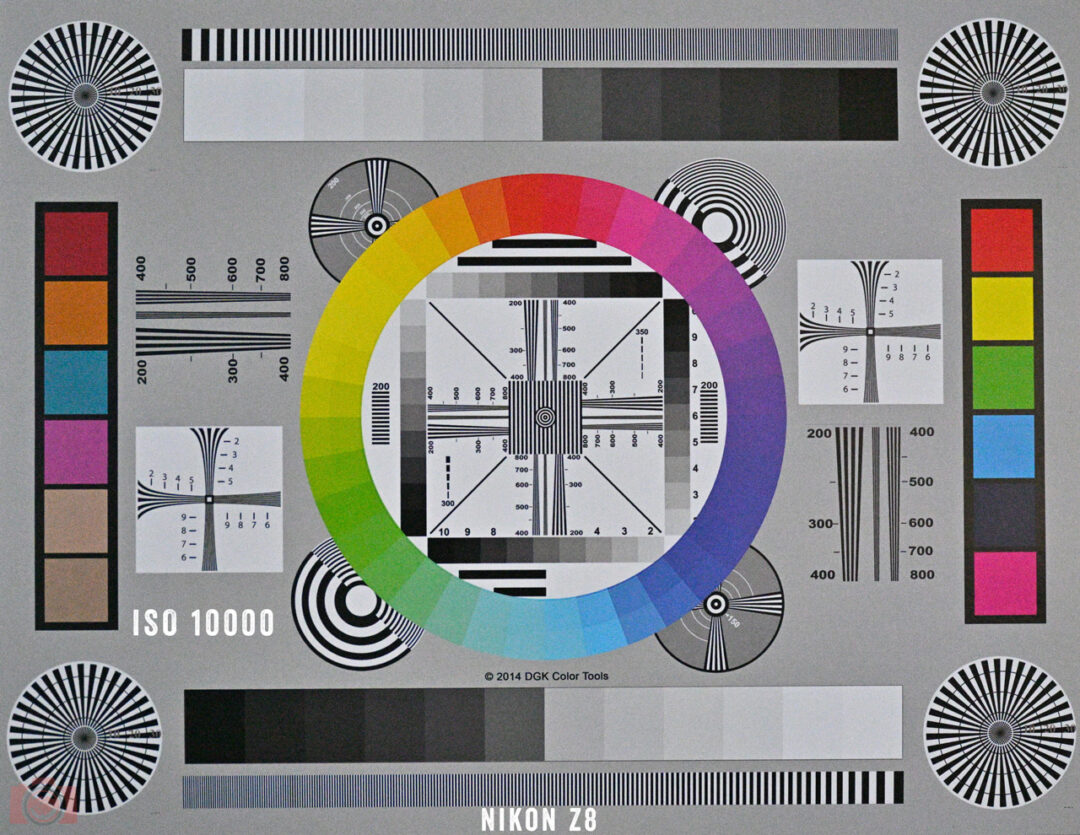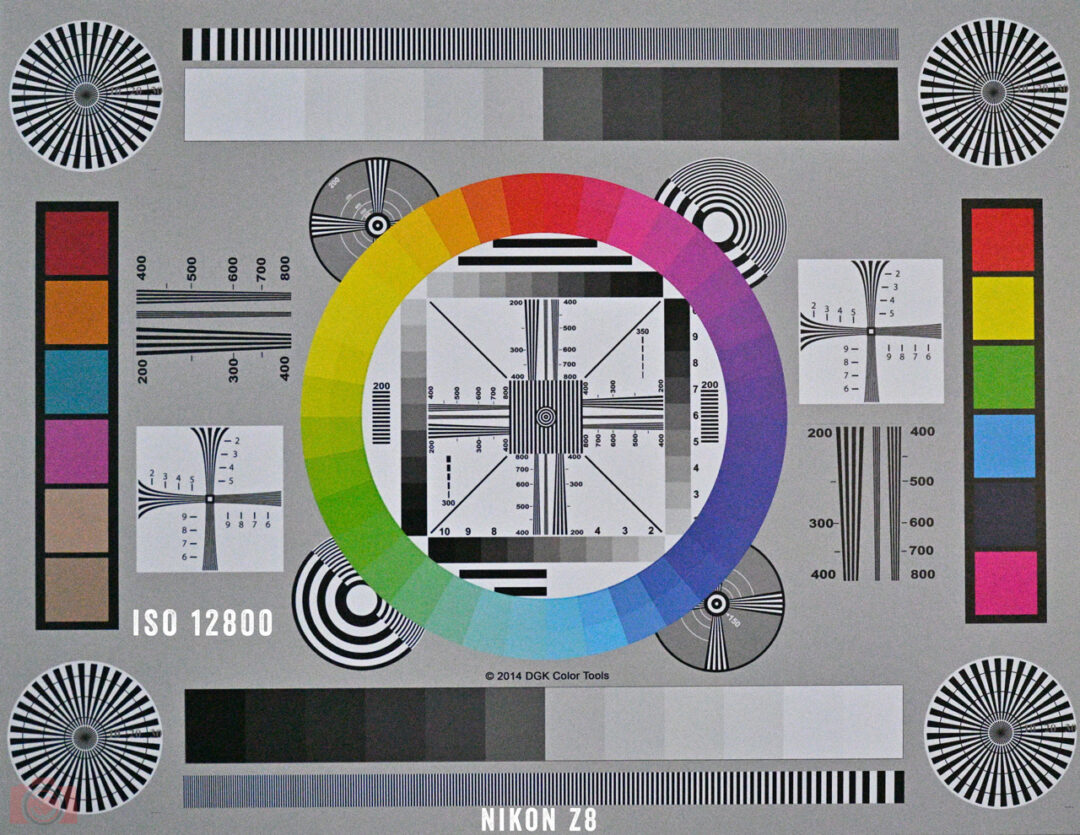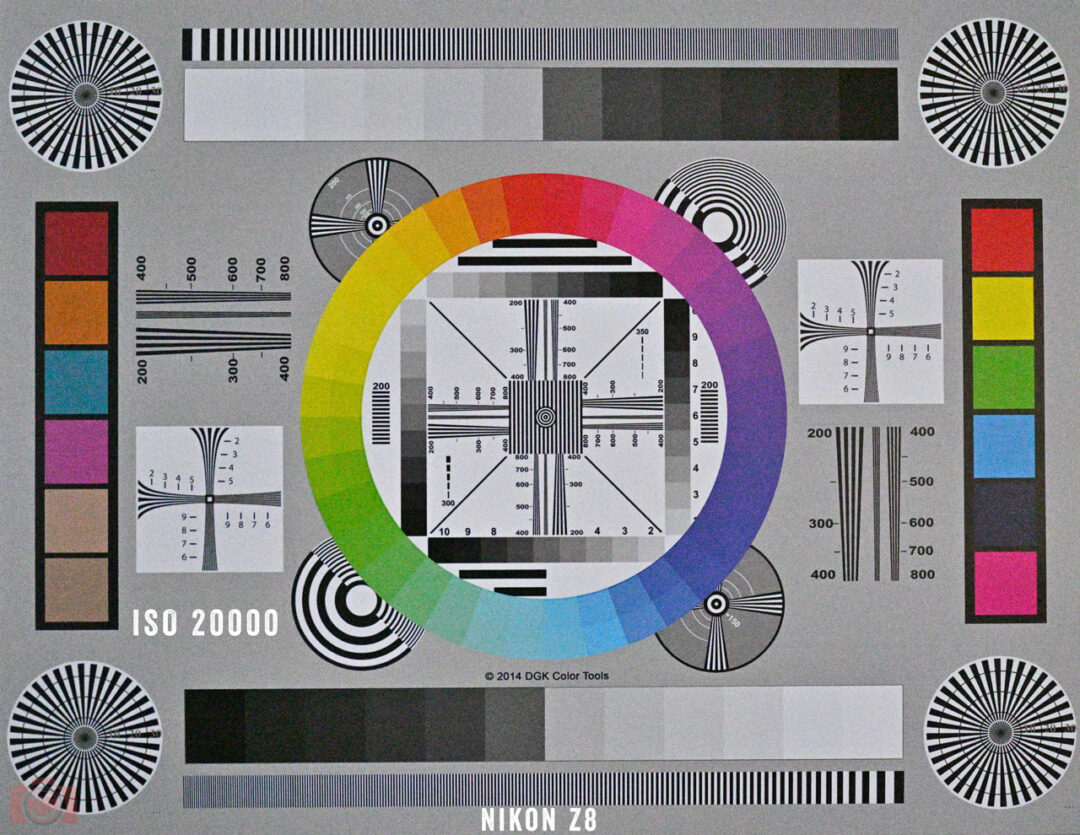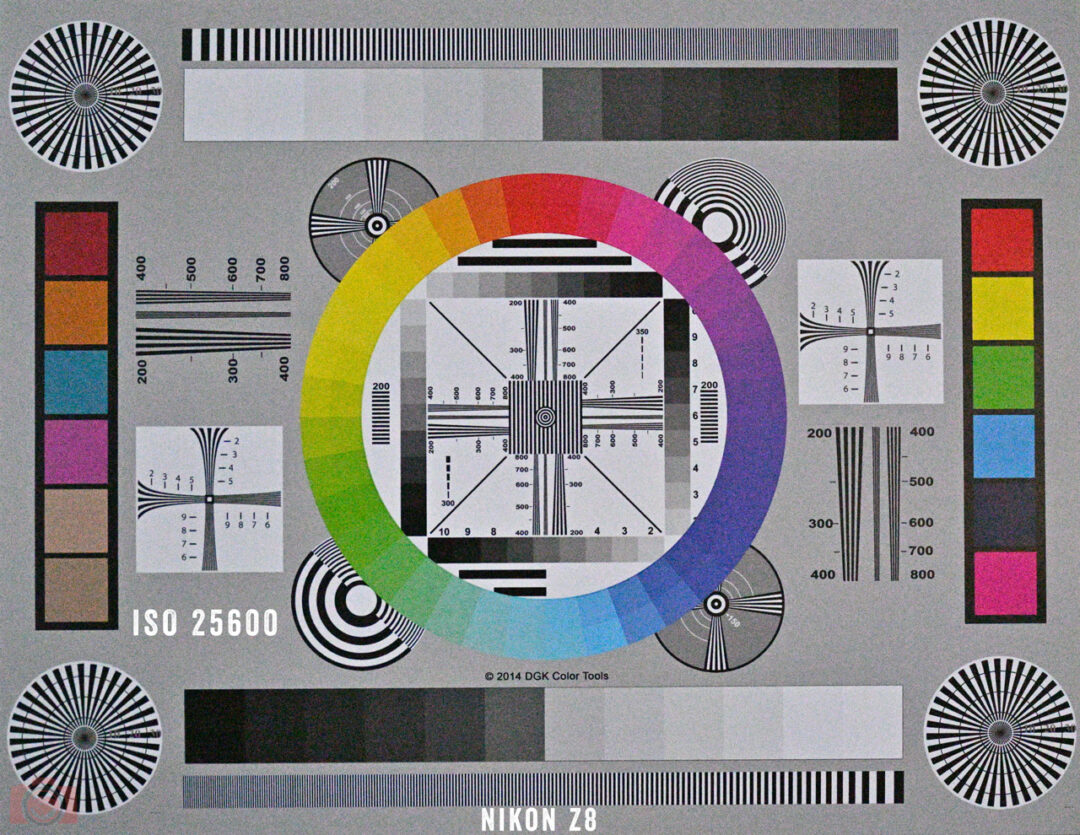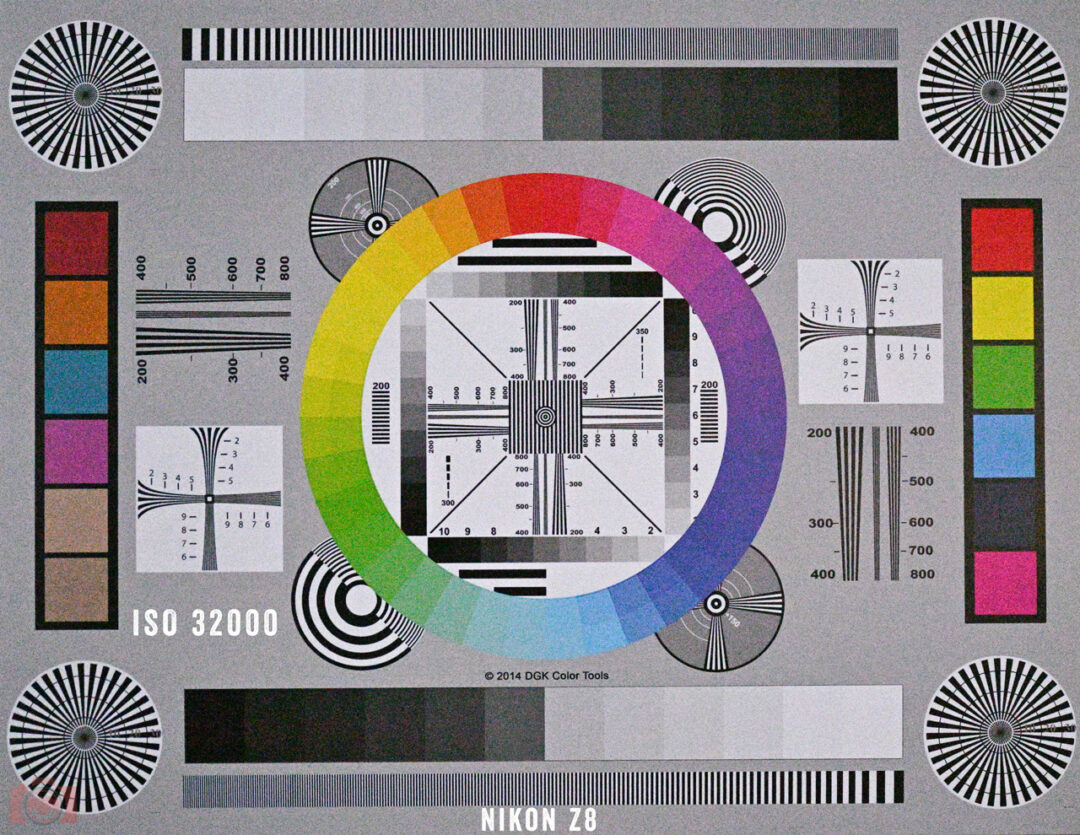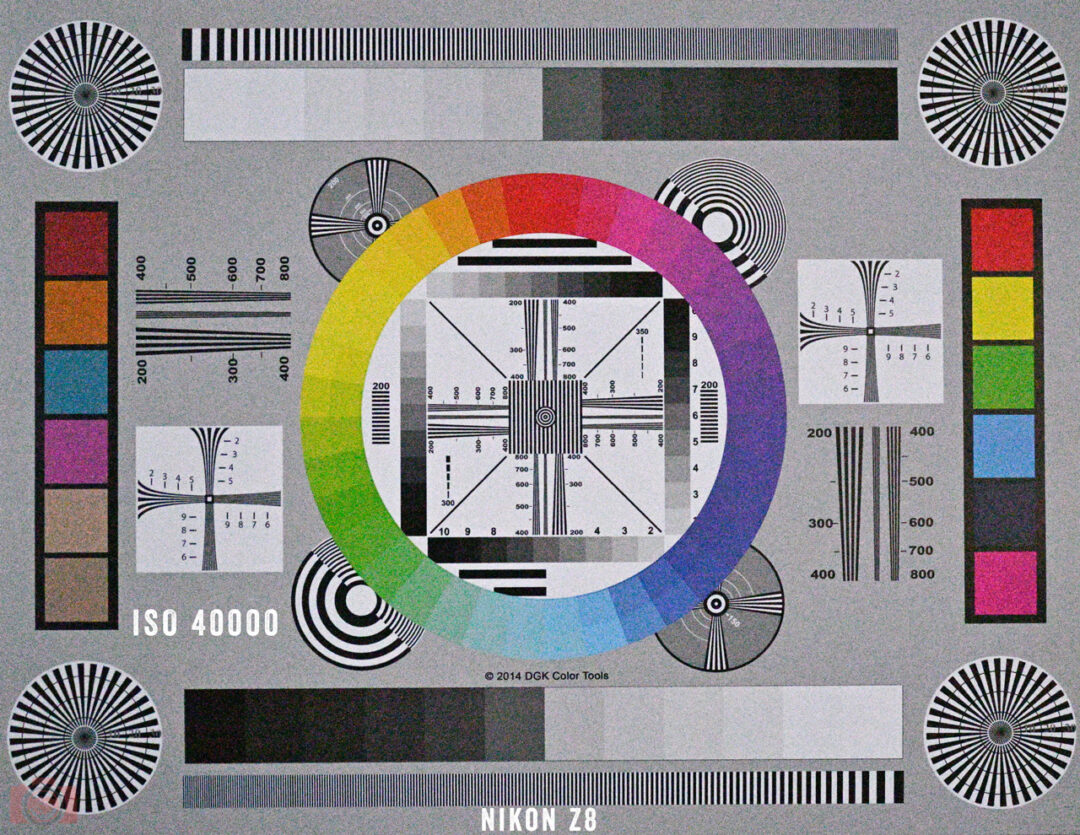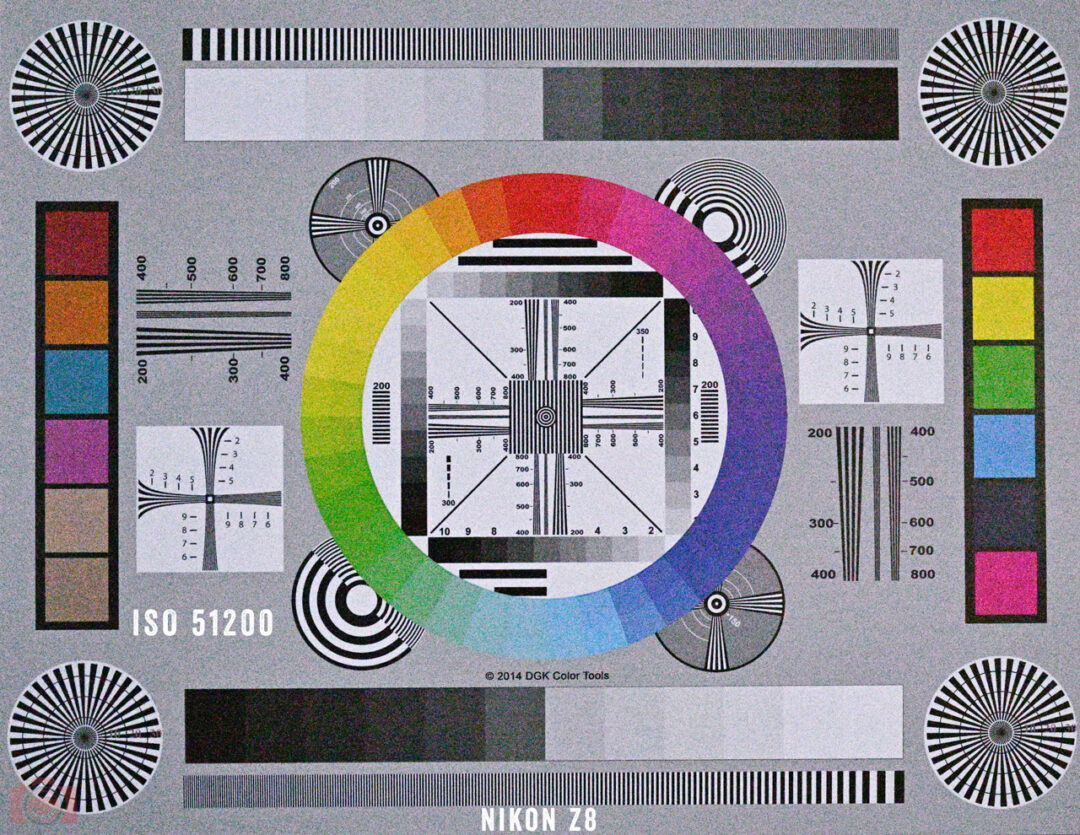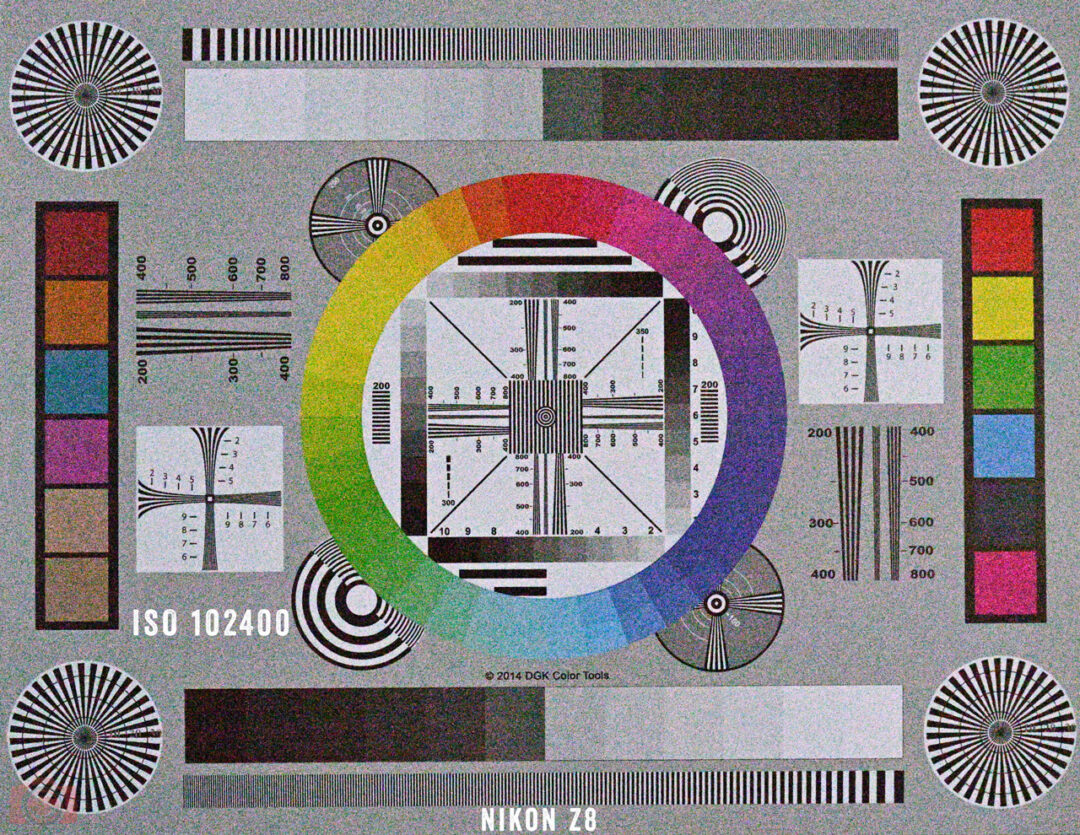Nikon Z8 hands-on, test and review: the ideal professional camera?
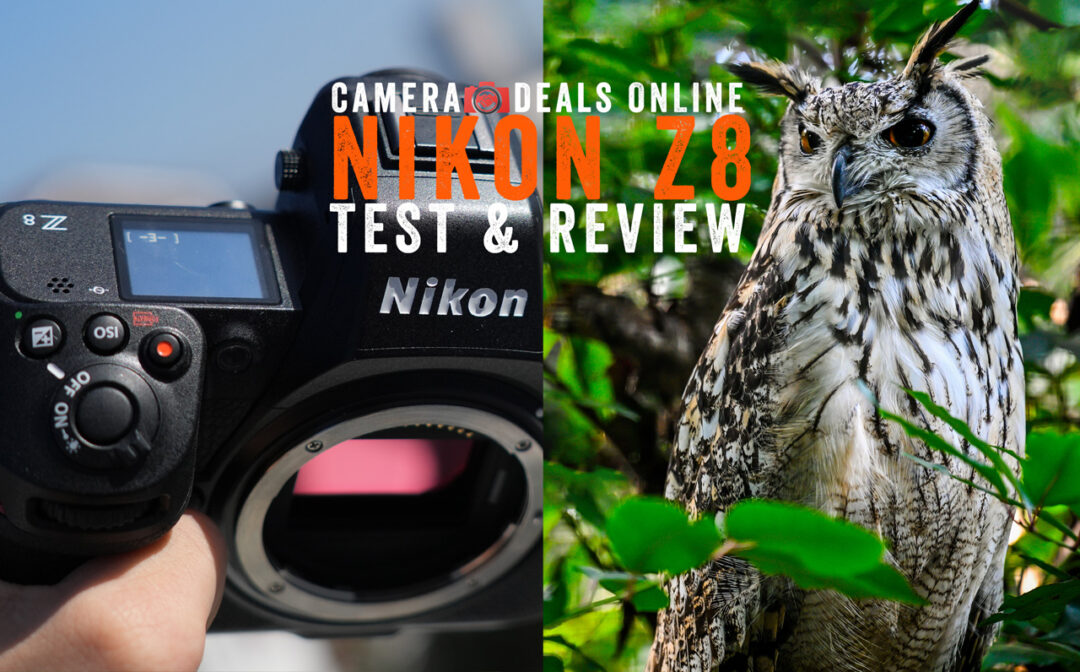
The Nikon Z8 is one of the best cameras of the moment and steals the show by essentially being a Nikon Z9 in a smaller package. Thanks to its significant power in a relatively compact body, it seems that everything important for a professional full-frame camera comes together in the Z8. In this Camera Deals Online Nikon Z8 test and review, we will extensively cover all aspects of this professional full-frame camera.
Where to Buy the Nikon Z8?
The Nikon Z8 body is available from $3996 but can be difficult to find.
The Nikon Z8 is a popular camera and not always available due to the ongoing chip shortage.
This review is 100% independent and not sponsored by Nikon or any other party. Nikon provided the Nikon Z8 for testing without any conditions on the final evaluation. This article is based on personal experiences with the camera, and my opinion and conclusion are formed based on those experiences.
Nikon Z8 Test and Review: Introduction
The Nikon Z8 was introduced on May 10, 2023, and it became immediately apparent that we were dealing with a mini or ‘baby’ Nikon Z9. A 45.7-megapixel full-frame camera with almost the same features and power as the Z9 but in a smaller yet still substantial body. The mirrorless camera version of the Nikon D850 uses 3D Matrix tracking, which results in excellent autofocus, tracking, and results.

During this Nikon Z8 test and review, I used the Z 24-70mm f/2.8 S and 70-200mm f/2.8 S lenses. And a Mexican Muñeca (doll). Photo: Yoreh Schipper / Camera Deals
In Japan, the Nikon Z8 is one of the most popular Nikon models, and it’s also challenging to find there. When you hold the Z8 in your hands, you immediately sense the quality. You also notice that fellow photographers turn to take a look to confirm if indeed it’s the Z8 in your hands.
Nikon Z8 Test and Review: Features
Let’s take a look at the general features of the Z8 and compare them with the Nikon Z9.
Nikon Z8 Specifications:
| Nikon Z8 (2023) | Nikon Z9 (2022) | |
| Sensor | 45.7MP Stacked BSI CMOS | 45.7MP Stacked BSI CMOS |
| Processor | Expeed 7 | Expeed 7 |
| Autofocus | 493 AF points + 3D tracking + AI support | 493 AF points + 3D tracking + AI support |
| ISO | ISO 64-25,600 (32-102,400 expandable) | ISO 64-25,600 (32-102,400 expandable) |
| Resolution format | 8256 x 5504 pixels | 8256 x 5504 pixels |
| Video | 8.3K 60fps, N-Raw, 4.1K 60fps ProRes Raw internally
8K 30fps and 4K 120fps 10-bit internally |
8.3K 60fps N-Raw, 4.1K 60fps ProRes Raw internally
8K 30fps and 4K 120fps 10-bit internally |
| Viewfinder | 0.5-inch 3.69m-Dot OLED 120fps | 0.5-inch 3.69m-Dot OLED 120fps</ td> |
| Memory cards | 1x CFexpress B, XQD | 1x SDXC UHS-II | 2x CFexpress B, XQD |
| LCD screen and resolution | 3.2-inch, 2.1-dot, TFT-Lcd touch screen, tiltable | 3.2-inch, 2.1-dot, TFT-Lcd touch screen, tiltable |
| Burst fps | 120fps with crop
30 fps JPEG without crop 20 fps RAW without crop |
120 fps with crop
30 fps JPEG without crop 20 fps RAW without crop |
| Image stabilization | Synchro VR up to 6 stops, 5-axis | Synchro VR up to 6 stops, 5-axis |
| Shutter | Electronic shutter: 30 sec to 1/32000 | Electronic shutter: 30 sec to 1/32000 |
| Battery | EN-EL 15C (15b and 15b also compatible) | EN-EL18D (C, B, A also compatible) |
| USB connections | 2x USB-C | 1x USB-C |
| HEIF format | 10-bit HEIF | None |
| Body Size | 144 x 118.5 x 83 mm | 149 x 149.5 x 90.5 mm |
| Weight | 910 grams (with battery and card) | 820 grams without. | 1340 grams (with battery and memory) | 1160 grams without |
| Price | $3996 for the body | $4596 for the body |
Standout features include the full-frame Back Side Illuminated sensor with 45.7 megapixels. Thanks to the fast Expeed 7 processor, you can capture up to 120 photos with a crop.

Red pandas captured with the Z8. Photo: Yoreh Schipper / Camera Deals. Click on the photo for a larger version.
Sensor and Shutter
The stacked sensor has one of the fastest readout speeds of the best mirrorless cameras on the market today. This is especially important because the Z8 lacks a full mechanical shutter. The full-frame camera does have the First Curtain Shutter system and an electronic shutter. While the extremely fast readout speed helps reduce rolling shutter effects, it still doesn’t match a ‘global shutter’ where the sensor is read all at once. Currently, it’s done line by line, which can result in distorted subjects moving at high speeds.
Thanks to the EXPEED 7 image processor, images are processed quickly. This helps reduce rolling shutter, but also enables capturing 120 photos per second, which can be stored in a buffer of 1000 photos. Of course, you’ll need a fast card with sufficient storage for this.

The Nikon Z8 features a 45.7-megapixel sensor. Photo: Yoreh Schipper / Camera Deals
From Full Frame to APS-C
A handy feature on the Z8, among others, is that you can work in DX APS-C format while still utilizing the power and megapixels of the entire sensor. You can choose from the following sensor aspect ratios:
- Full frame
- DX APS-C
- 1:1
- 16:9
By default, you can use the fn-2 button and the front dial to quickly change the aspect ratio.
Shutter Speed
It’s a bit understated in the marketing campaign, but certainly worth mentioning. The Z8 can capture photos at speeds of up to 1/32000, which is much faster than most other top models. Other models may go up to 1/8000, while mid-range models stop at 1/8000, and entry-level models at 1/4000. The fastest shutter speed can be found on the Canon EOS R3 at 1/64000.
A speed of 1/32000 not only ensures that the very fastest subjects are frozen in time but also allows for capturing movements made by the photographer.

A sturdy Z8 body. Photo: Yoreh Schipper / Camera Deals
Nikon Z8 Test and Review: Build and Design
With the Nikon Z8, you have a large and sturdy camera in your hands, designed for professionals. During testing, I noticed that you have pure quality in your hands, which you can undoubtedly use in rougher conditions. The camera can take a beating and handle unpredictable weather. For additional control, Nikon has placed an extra joystick at the bottom left for changing settings. This joystick has a different function than the joystick on the back of the camera. However, the entire camera can be customized to your liking.
Weight
If you have large hands, this is a good camera because the grip is large and deep, making it less suitable for smaller hands. The mirrorless camera weighs 910 grams, which is relatively light. Ultimately, it’s often the lenses that make the camera heavier. The Nikon Z8 measures 144 x 118.5 x 83 mm, which is 30% smaller than the Nikon Z9. This is mainly due to the absence of the extra built-in battery grip.

Photo: Yoreh Schipper / Camera Deals
Button Placement
To adjust the shutter speed, aperture, and ISO value, you can use the dials on the front and back. The dial below the shutter button allows you to adjust the ISO value.

Front dial of the Z8. Photo: Yoreh Schipper / Camera Deals
On the back, you’ll also find a small joystick that allows you to shift the focus point while the camera is against your eye.

On the back, you’ll find, among other things, a joystick, an ‘i’ button that activates secondary settings, and an AF-ON button. Photo: Yoreh Schipper / Camera Deals
Top LCD Screen
There are two LCD screens on the Z8. Of course, there’s the LCD screen on the back of the camera, but there’s also a black-and-white screen on top. This black-and-white screen displays all the settings and provides some information even when the camera is turned off.

A 3-way tilt screen. Photo: Yoreh Schipper / Camera Deals
The power button can be pushed to the right, illuminating the screen and buttons on the body.

The top LCD screen. Photo: Yoreh Schipper / Camera Deals
The Z8 also has a dedicated record button for making movies. It takes a bit of practice, but after a while, you’ll find this button without looking at the camera.

Pushing the power switch to the right illuminates the top LCD and buttons. Photo: Yoreh Schipper / Camera Deals
Rear LCD Screen
Nikon has opted for the same 3.2-inch, 2.1-dot, TFT-LCD 3-way touch screen that’s also found on the Z9. Note that this is not a vari-angle screen! The advantage of tilt screens is that they can tilt up without unfolding for quick use. However, if you want to work from a different angle, you’ll need to use Nikon’s complicated mounting system. The screen can rotate 90 degrees to the right and only 45 to the left. It’s a mystery why this choice was made. Although the Z8 is clearly not a vlog camera, it’s always nice for filmmakers to be able to sit in front of the camera and rotate the screen fully. Unfortunately, that’s not possible. I must say that the system to which the screen is attached feels extremely sturdy.

Screen tilts up to 90 degrees to the right but cannot tilt to the left. Photo: Yoreh Schipper / Camera Deals
In terms of usability, I am very pleased with this 3.2-inch screen. You can enjoy the 45-megapixel photos in all their glory, and the touch control works very smoothly. The screen automatically dims after about 10 seconds, and it wasn’t until a week and after going through all the menus five times that I discovered you can set this function to 30 seconds or 10 minutes.

Photo: Yoreh Schipper / Camera Deals
Through function buttons, it’s also possible to change the color display of the LCD screen. Think of higher contrasts and black and white. This is especially useful when there is bright light in the surroundings. It allows you to notice certain details that you wouldn’t otherwise see.

Photo: Yoreh Schipper / Camera Deals
Viewfinder
The viewfinder on the Z8 has a resolution of 3.69 million dots, with 100% coverage and 0.8x magnification. The OLED viewfinder is a pleasure to use due to its brightness and sharpness. The refresh rate goes up to 120fps. In reality, you only use this refresh rate when recording at 120 frames per second. With the viewfinder, you can also see everything in real-time and with sharpness afterward. Especially when you look through the viewfinder of less high-end models, you can appreciate the quality of the Z8 viewfinder.

Photo: Yoreh Schipper / Camera Deals
Connections
The Nikon Z8 has two USB type C connections, one for charging and the other for transferring data. Transferring data is done using a USB-C cable and fits directly into a USB 3.0 port. This is a significant advantage because you don’t have to remove the card from the camera, and you don’t need a special CFexpress card reader.
The microphone and headphone jacks are stacked on top of each other, which can get crowded with cables if you use both inputs.

Photo: Yoreh Schipper / Camera Deals
Nikon Z8 Connections:
- 2x USB-C connection (charging and data transfer)
- Large HDMI port
- Separate3.5mm microphone and headphone jacks
- 10-pin remote control connection
Battery
The battery used by the Nikon Z8 is the EN-EL15C, but the ELA and B also work. During a test shoot with the Nikon Z8 and Sony A6700, I noticed that, with similar use, the A6700 didn’t need a battery change, but the Z8 did. These two cameras are definitely not comparable, but looking at the absolute usage time and the same intensity of use, it’s noteworthy.

Photo: Yoreh Schipper / Camera Deals
The Z8 is powerful and demands a lot from the battery. While other reviewers may be disappointed in the battery, I think it lasts longer than that of other models and brands. It is advisable to carry an extra battery.
Memory Card Slots
One difference from the Z9 is that the Z8 has opted to include a single CFexpress Type B slot and an SD card slot in the camera, instead of two CFexpress slots. The SD slot supports SDXC UHS-II cards.
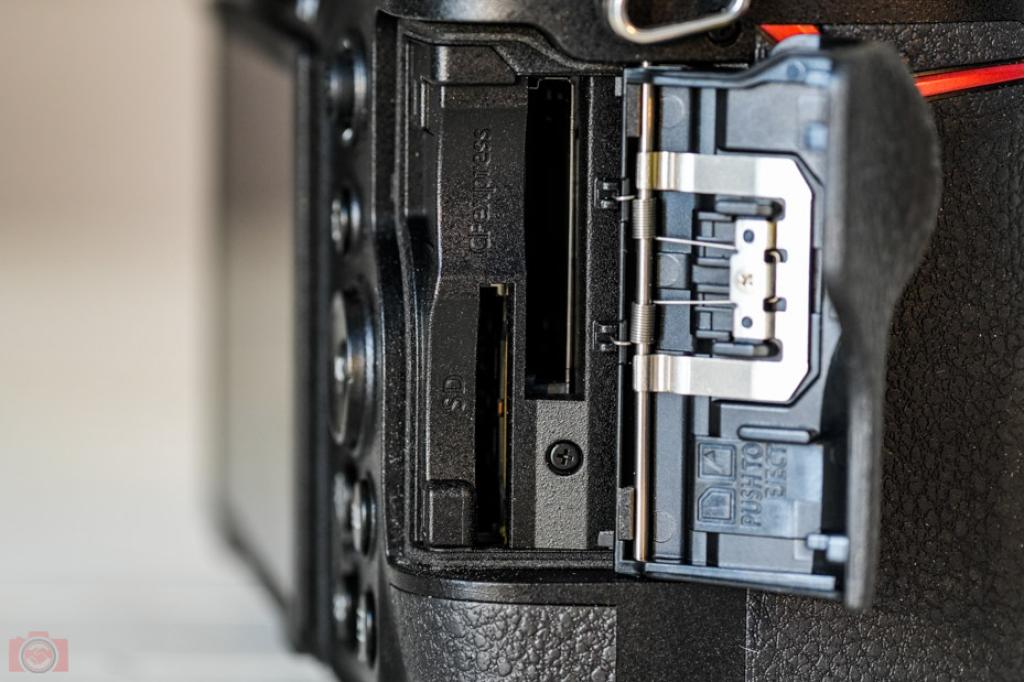
A CFexpress Type B and an SDXC UHS-II memory card slot. Photo: Yoreh Schipper / Camera Deals
When using CFexpress cards, make sure to use cards with a minimum write speed of 800mb/s, or else it won’t be possible to record 8K N-RAW footage. It’s recommended to use an external monitor when recording N-RAW footage.
You can store RAW+JPEG FINE files on one card while writing a duplicate file with greater compression on the other. This can be useful for projects where quick sharing is important, but you also want to keep the RAW files for later use. However, having two CFexpress slots would require fairly expensive CFexpress cards, especially if you’re working with high bitrates and video resolutions.

Fn buttons on the Nikon Z8. Photo: Yoreh Schipper / Camera Deals
Fn and Control Buttons
While the Nikon Z8 has three FN buttons, there are many more buttons and dials that can be customized to your liking. It’s also possible to change the function of the buttons when switching between photo mode, video mode, and playback mode. This allows you to create the perfect workflow in each mode. The Fn1 and Fn2 buttons at the front may be a bit hard to reach if you have smaller hands, but they are logically placed. The quality of your workflow will depend on how you arrange the buttons.

Fn3 button on the Nikon Z8. Photo: Yoreh Schipper / Camera Deals
Image Stabilization
Like other full-frame Nikon models, the Z8 features internal image stabilization up to 6 stops, which is increased when using compatible Nikon Z lenses. If you want even more stabilization, you can enable digital stabilization, but this results in a slight crop on the image.

Credit: Yoreh Schipper / Camera Deals
Nikon Z8 Test and Review: Photography
Photography and the Nikon Z8 go hand in hand, as seen in the razor-sharp images produced by the camera. It’s a nice addition that both the LCD screen and electronic viewfinder are sharp, allowing you to enjoy all the details in the 45.7-megapixel images. While 45 megapixels are slightly less than the 61 megapixels of the Sony A7R V and A7C R, you still have more than enough pixels at your disposal.
All the images taken with the Nikon Z8 were captured with the Z 24-70mm f/2.8 and Z 70-200mm f/2.8 lenses. These are great but heavy lenses, especially the 70-200mm.

Easy and quick access to burst photography, white balance, bracketing, and the MODE menu. Photo: Yoreh Schipper / Camera Deals
I’m not normally a Nikon user, but I’m very pleased with the natural colors that Nikon cameras produce. I mentioned this in the Nikon Z6 II review as well.
The natural look is definitely an advantage, but it also means that you may want to do some post-processing to make the images stand out.
A Great Horned Owl, taken with the Nikon Z8 and Z 70-200mm f/2.8 S lens. Photo: Yoreh Schipper / Camera Deals
View the first owl photo or the second owl photo in a larger size.
Burst Photography
The Z8 performs well in high-quality, high-speed photography. For full power, you can shoot up to 20 frames per second in RAW. You can take 30 photos in JPEG and even 120 frames per second at 11 megapixels.
Who is the 120fps for? This is especially useful for sports photographers who need to deliver their images quickly. To use this feature effectively, you need to have control, as it’s tempting to press the button too early and release it too late. This results in having to sort through 1000 images before you know it. In such cases, 11-megapixel photos are convenient for speeding up your computer and sorting workflow.
- 20 RAW frames
- 30 45MP JPG frames
- 120 11MP JPG frames with a buffer of up to 1000 photos
- All with full autofocus
View the elephant, flying monkey, water droplets, or running monkey in a larger format.
ISO and Noise
I had the opportunity to test the low-light capabilities of the Z8 during a salsa night. While it’s not a low-light monster like the Sony A7 series, I was still impressed. Noise becomes noticeable at ISO 12,800, but it can be easily managed in post-processing when using RAW files.
Below, you can see various ISO values on the color chart thanks to the Camera Deals ISO test.
While the salsa night and restaurant photos were taken in challenging low-light conditions, and noise is certainly visible, you can still handle higher ISO values under normal slightly dark conditions.
Autofocus
The camera utilizes 493 AF points, just like the Nikon Z9, covering 90% of the sensor. The AI-assisted autofocus recognizes faces and eyes of people and animals, vehicles, airplanes, and other objects like bicycles.
Of course, selecting the right autofocus mode on the camera is essential for optimal autofocus. While the autofocus does a good job of detecting the eyes of humans, animals, and birds, there may be some occasional searching, especially for certain animals. When multiple moving animals pass through the frame, the focus can sometimes struggle to find the right eye.
Anything that doesn’t move is not a problem, and just like with Canon, human focus is better than animal focus. As you can see below, the Z8 had no trouble finding the eyes of the animals.
View these photos in a larger format: Pelican, Flamingo, Tufted Duck, Yellow Finch(?), Giraffe, Lion, Red Panda, Monitor Lizard,
Nikon Z8 Test and Review: Video
It is possible to record video up to a resolution of 8.3K in N-RAW. For this, you need fast memory cards (at least 750MB/s), but fortunately, it’s also possible to record 8K material in h.265 10-bit. These can be stored on UHS-II cards.

Impressive video resolutions and frame rates in RAW format. Just make sure to own fast enough CFexpress cards. Photo: Camera Deals / Yoreh Schipper
The Z8 works with 8K oversampled 4K material that looks impressive. This allows you to achieve full resolution in less heavy files, all of which can be stored on UHS-II cards.

You can also shoot in 8 or 10-bit at 8K. Photo: Camera Deals / Yoreh Schipper
It is possible to transform the Z8 into a full A-camera (as long as you don’t need timecode), which makes it all the more striking that Nikon has opted for a 3-way tilt screen. A vari-angle screen would check all the boxes for a system film camera. However, when capturing productions in high resolutions, it seems logical to use an external monitor.
Overheating and Limitations
The first limit is the memory card limit. CFexpress cards are not the cheapest, but for the heaviest bitrates and highest resolutions, you need the best cards. In addition, certain cards are known to heat up quickly. Add to that the camera’s overheating, and you can only record about two minutes in 12-bit 8K RAW. Nikon claims you can record up to 90 minutes without overheating, but this must be under perfect conditions.
Nikon Z8 video test footage
Nikon Z8 hands-on, test and review: the ideal professional camera?
Nikon Z8 Video Resolutions and Frame Rates:
- 7680 x 4320 (8K UHD): 30p (progressive)/25p/24p
- 3840 x 2160 (4K UHD): 120p/100p/60p/50p/30p/25p/24p
- 1920 x 1080: 120p/100p/60p/50p/30p/25p/24p
Nikon Z8 - 8K test footage
All footage is recorder in 8K, 8-bit, H.256, 30fps. This way it is possible to recorde 8K with less quick CFexpress and SD-cards.
Resolutions and Frame Rates in RAW:
- 8256 x 4644: 60p/50p/30p/25p/24p
- 5392 x 3032: 60p/50p/30p/25p/24p
- 4128 x 2322: 120p/100p/60p/50p/30p/25p/24p
- 3840 x 2160: 120p/100p/60p/50p
Possible Bitrates and File Formats
- N-RAW (12-bit)
- Apple ProRes RAW HQ (12-bit)
- Apple ProRes 422 HQ (10-bit)
- H.265/HEVC (8-bit/10-bit)
- H.264/AVC (8-bit)
- NEV, MOV + MP4

UHD 4K 120fps is also possible on the Nikon Z8. Photo: Camera Deals / Yoreh Schipper
Nikon Z8 Test and Review: Price
The Nikon Z8 is one of the best cameras on the market, but it comes at a high price. The body starts at $3996, and if you want to match the body’s quality in lenses, you’ll need to spend an additional $2500 to $5000. Another issue with the Z8 is that it’s difficult to find. In Japan, the camera is extremely popular and often sold out. In Europe and the Netherlands, it’s not much better, and you’ll need some luck to get your hands on one. This might push some users to consider other similar cameras. Who knows, they might opt for the more expensive Nikon Z9, Z7 II, or even the Canon EOS R5 or the even more expensive Canon EOS R3?
Nikon Z8 Test and Review: Conclusion
Put the Nikon Z8 next to the Z9, and you’ll hardly notice any loss in power and features (except for battery life!), while paying considerably less. The autofocus system is incredibly fast and finds the right subject or eye 90% of the time. The internal 5-axis image stabilization helps a lot with longer shutter speeds, resulting in most of my evening shots turning out well.
The video quality is excellent, but for the highest resolutions and bitrates, you’ll need to dig into your wallet to purchase expensive CFexpress cards. Fortunately, 8K (10/8-bit, h.265) and higher 4K bitrates can also be stored on UHS-II cards. Additionally, timecode is not.
possible, which is desired when working with multi-camera setups.
For some professional users, having two different memory card slots might be a significant disadvantage. Apart from that, it’s still possible to save images simultaneously. This allows you to save main and compressed files.
The Nikon Z8 can be seen as a professional hybrid camera because it delivers top performance in both photography and filmmaking. Nikon is known for its excellent photo quality, and the Z8 lives up to that reputation. The slightly odd tilt-screen system is a drawback when it comes to filmmaking possibilities. Also, note that the Z8 tends to overheat quickly, has an unusual screen, and requires the most expensive CFexpress cards to record the highest-quality footage.
The Nikon Z8 is expensive and not small, which makes it less portable, especially when carrying large lenses. But if you take the Z8 and lenses with you everywhere you go, you’ll always have the best camera on hand, in almost every aspect.

Photo: Yoreh Schipper / Camera Deals. Click on the photo for a larger version.
Buy the Nikon Z8 if…
You want a professional all-round mirrorless camera.
The Nikon Z8 is almost unbeatable in terms of both photo and video quality and resolution. You can use this camera for virtually any type of photography, from landscapes to weddings, sports, and wildlife.
You’re still attached to your D850.
The Nikon Z8 is essentially the mirrorless version of the Nikon D850 DSLR, but updated in every way.
Don’t buy the Nikon Z8 if…
You primarily shoot video.
Although the Z8 offers 8K 12-bit N-RAW video, you need the right equipment for this. From a cooling system (which doesn’t exist) to the fastest cards or an external monitor, better systems (from other brands) are available on the market for pure video creation.
It’s all about resolution for you.
The highest resolution is not found in this Nikon. With 45.7 megapixels, you have more than enough resolution in almost all cases, but the Canon EOS R5 is the counterpart that offers even 400-megapixel Pixel-shift. Additionally, Sony has 61-megapixel cameras on the market with the A7R V and A7C R that cost less.
Nikon Z8 FAQ
What is the difference between the Nikon Z8 and Nikon Z9?
The difference between the Nikon Z8 and Z9 is small, but the size and weight stand out. The Nikon Z8 is 30 percent smaller than the Z9 and weighs 910 grams with a card and battery. In contrast, the Z9 weighs 1340 grams with a card and battery. It comes with a built-in grip that accommodates an extra battery.
Furthermore, the Z9 uses a higher-capacity battery, ideal for photographers who need to work for extended periods without wasting time on battery changes.
The Z8 uses the latest and the same technologies as the Z9, and the Z8 has two USB-C ports instead of one. This allows simultaneous charging and file transfer.
Currently, only the Nikon Z8 can capture h.265 10-bit HEIF photos. However, it seems that the Z9 may also be able to do this through a future firmware update.
While the Z8 and Z9 use the same TFT LCD screen, the Z8’s screen can rotate left and right, while the Z9’s screen can only tilt up and down.
Aside from size, features, and a few functions, the price difference between the two cameras is significant. The Nikon Z8 starts at $3996 for the body, while the Nikon Z9 costs $4596 for the body only.
The Nikon Z8 is smaller, more compact, lighter, and costs $1400 less, while offering nearly the same capabilities and a bit more. Think about capturing HEIF photos and having two USB-C ports instead of one.
Does the Nikon Z8 have a tilting or fully articulating screen?
Yes, the screen of the Nikon Z8 can be tilted in all directions, but it uses a 3-way tilt system. It is not possible to fully rotate the screen to see yourself from the front of the camera.

 Amazon.com
Amazon.com